When searching for a video downloader, you may come across a variety of tools, including third-party software and online download websites. However, many of them only support downloading web videos rather than streaming content, making the search process quite frustrating. Finally, you discover a suitable OTT video downloader called StreamByteByte for Video, which seems to perfectly meet your needs.
But what features does it offer? Is it safe and reliable to use? Don't worry! This article provides a full StreamByte for Video review. It introduces its features, usage, pricing, and safety to help you decide if it's the right tool for you. Read on to evaluate this program completely!
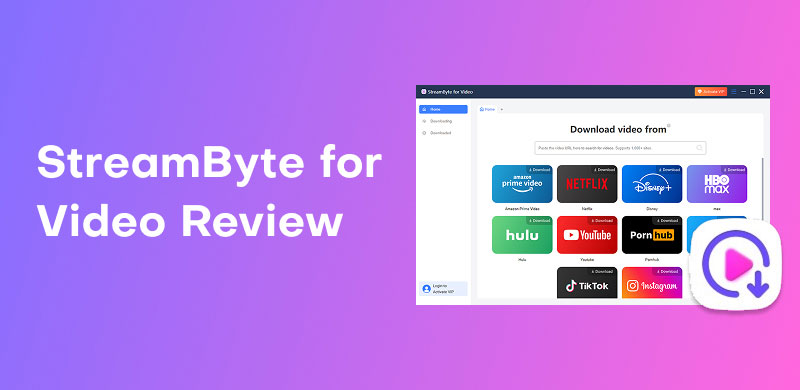
StreamByte for Video is an all-in-one streaming video downloader specially designed for downloading videos from multiple streaming platforms to digital formats, like MP4. It is compatible with Windows and macOS systems and supports various platforms, including Amazon, Netflix, YouTube, Disney Plus, HBO(max), and Hulu. Let's continue to explore StreamByte for Video's amazing features and benefits!
100% Secure. No virus.
100% Secure. No virus.
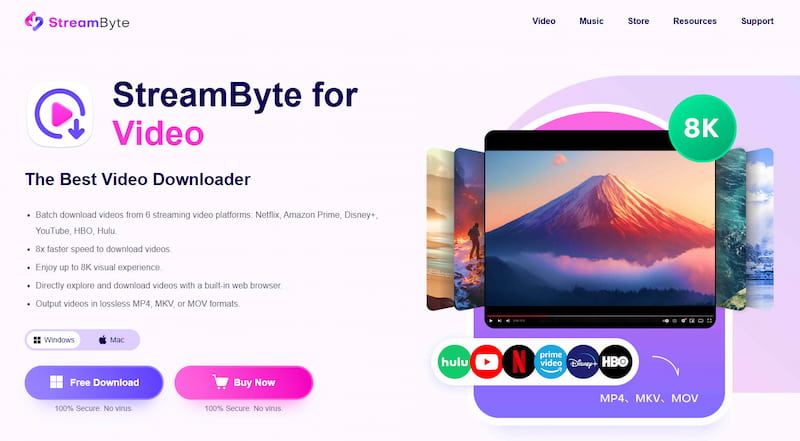
StreamByte for Video has a built-in web player for seamless access and control. It enables you to directly browse, search, play or download videos from streaming platforms like Netflix, YouTube, etc. Like using your familiar streaming video applications, you needn't learn other complicated uses. When you find the video you want, click the Plus icon, and you can start downloading it. It is so fluent and convenient, making searching and saving in one program!
If you are an enthusiast of TV series or movies, this feature may be your most concerned one. For a simpler downloading process, StreamByte for Video supports batch downloads from 6 major streaming platforms. If you need to save numerous episodes of a TV series simultaneously, a click of batch download is enough. You can leave your computer downloading, and after a while, you'll obtain videos in the preset location.
Another considerate function is the versatile output formats. StreamByte for Video provides MP4, MKV, and MOV formats. Before downloading videos, you can choose one that better adapts to different devices or is more flexible to use. Furthermore, StreamByte for Video features lossless output. Whatever format you select, you can enjoy the original image and sound quality.
As the best video downloader, StreamByte for Video stands out for its 8 times downloading speed. It applies both GPU and hardware acceleration technologies to assist you in acquiring videos locally in a few minutes. Additionally, StreamByte for Video can still maintain crystal-clear resolution under peerless speed. It exports downloads in high definition ranging from 720p, 1080p, 4K, and even up to 8K for YouTube videos. The incomparable clearness brings you an unprecedented viewing user experience.
After learning about its features, let's see how to download videos with StreamByte for Video.
Step 1. Choose a platform and login.
Choose a platform from which you want to download videos. Then, you can enter into its interface. Log in with your account on this platform.
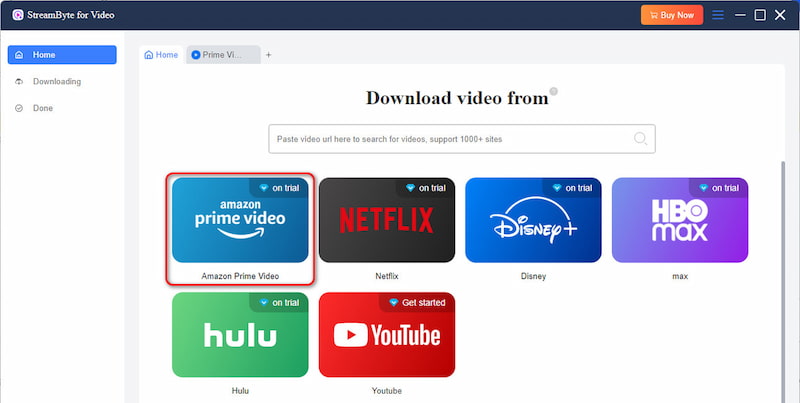
Step 2. Choose videos.
Search for the wanted videos. You can choose them by clicking the Plus icon in the upper right.

Step 3. Set the output format.
After choosing the videos you need, set the output format in the left-side selection bar. You can also adjust the quality, path and subtitle settings.
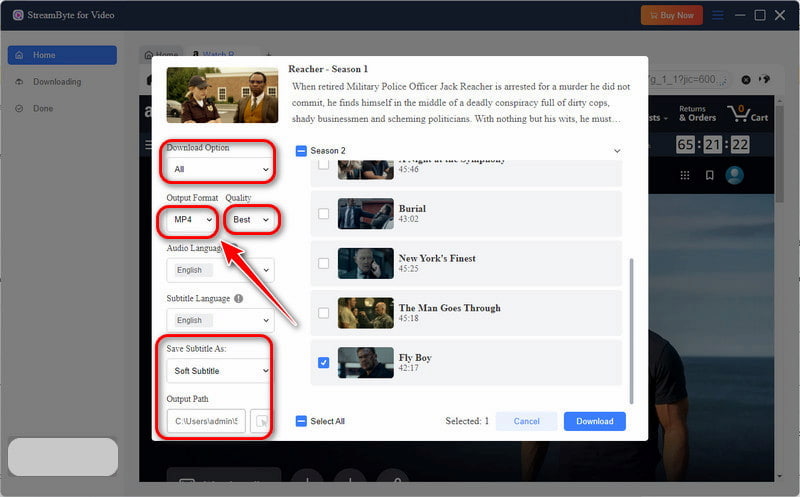
Step 4. Download videos.
Click the blue "Download" button in the lower right corner to start downloading.
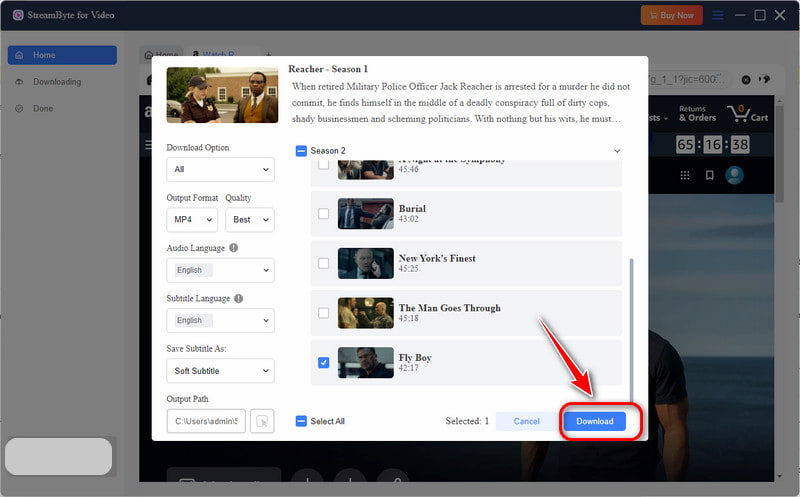
Step 5. Check the downloads.
In just a few minutes, you'll get local videos. You can check your downloads in the "Done" part.
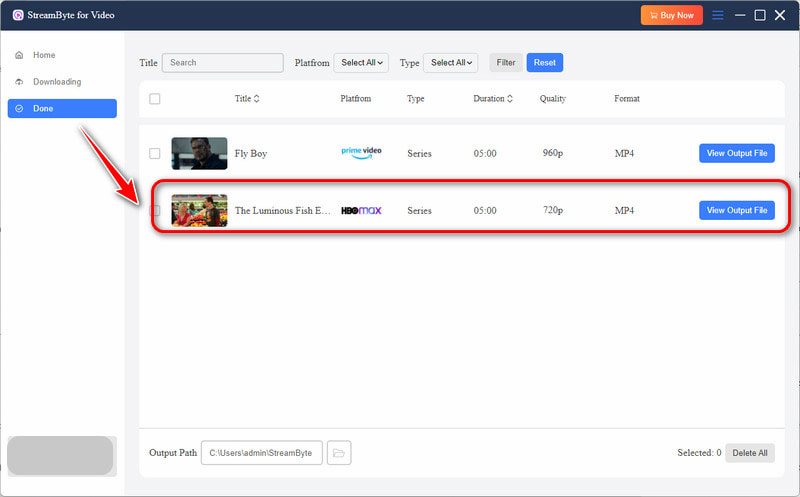
With intuitive interfaces and simple operations, StreamByte for Video helps you download streaming videos easily. Install and try it now!
100% Secure. No virus.
100% Secure. No virus.
Reading here, you may wonder: "Is StreamByte for Video free?" or "What is StreamByte for Video pricing?"
StreamByte for Video is a paid video downloader, but it has a 14-day free trial version. During the 14 days, you can try all features of StreamByte for Video without limits on video quality or download quantity. However, the free version just allows you to download the first 5 minutes of each video.
Paid Plans of StreamByte for Video:
1 Month License: $39.95
1 Year License: $129.90
Lifetime License: $169.90 (Big Discount Now!)
Among the three plans, the best seller is the 1 Month License, which can be used on one computer with 1-month full features and free updates. 1 Year License can serve one computer with 1-year full features and free updates. Both of them have a 5-day money-back guarantee. A lifetime license can be applied to one computer with lifetime access to full features and free updates, and it has a 30-day money-back guarantee.
Tips
All licenses will be renewed automatically, and users can cancel at any time.
Based on its excellent features and reasonable price, StreamByte for Video is the best budget video downloader. You can download and evaluate it completely in the free trial before purchasing.
100% Secure. No virus.
100% Secure. No virus.
Besides, many of you must be concerned about video downloader security. This software is 100% safe and free from malware or viruses. It respects user privacy and promises that the collected data will not be sold or given to third parties in its privacy policy.
Note
As users, please remember to use StreamByte for Video responsibly according to streaming platform terms, not using downloads for any commercial purposes.
Pros:
Cons:
You May Also Like:
To sum up, this detailed StreamByte for Video review introduces its features, usage, pricing, and safety. Compared with other video downloaders, StreamByte for Video is recommended for its outstanding processing speed and output quality. Freely download and try it, or explore more alternatives!

StreamByte for Video
Best video downloader to save videos from various streaming media effortlessly.

Subscribe to get StreamByte upgrades, guides, discounts and more in the first moment.
Invalid Email Address.