Nowadays, streaming platforms like Spotify, Amazon Prime Music, and Apple Music are popular for listening to music. However, they require a stable internet connection, which can be inconvenient during offline scenarios like long flights. If you've tried to download music to your computer from Spotify or from other services, you may have noticed that the download feature is only available for Premium users, and even then, the music downloads are locked within the official app, which cannot be saved to other devices or players.
Based on these limits, you may find a possible solution - using StreamByte for Music, an ultimate music converter that you've heard before. But what features does it have? Does it work well? To learn more details, read this full StreamByte for Music review, explore more of its amazing features and approachable usage, and decide if it's worth a try for you. Let's get started!
100% Secure. No virus.
100% Secure. No virus.

StreamByte for Music is an all-in-one solution to help you save music locally for offline playback. Now, let's dive into the comprehensive StreamByte for Music review.
The question you are most concerned about in a program is its system compatibility. StreamByte for Music is able to run on both Windows and macOS, ensuring accessibility for more users. For Windows PCs, it supports Windows 7 (7601) and later, 64-bit systems. For Mac computers, it supports macOS 10.14 and later. The cross-platform compatibility is convenient for people who use multiple devices.
StreamByte for Music supports a wide array of streaming platforms, including Apple Music, Spotify, Amazon Prime Music, YouTube Music, Pandora, Deezer, etc., giving you the flexibility to take charge of your music experience. You can easily consolidate music libraries from different platforms into one location on your local device with its built-in web player. If you are an avid Spotify listener, don't hesitate to try the best Spotify downloader to have your favorite songs downloaded and enjoy it permanently!
The most outstanding performance of StreamByte for Music is its DRM-removal feature. DRM (Digital Rights Management) protection refers to a set of technologies used to prevent unauthorized copying. Most streaming music is protected by DRM, restricting users from downloading them locally. Fortunately, StreamByte for music allows you to convert DRM-protected music into plain audio formats like MP3, M4A (AAC), WAV, FLAC, AIFF, and M4A (ALAC) without restrictions. With this helpful DRM remover, you can freely convert Spotify to MP3 with ease!
Apart from DRM removal, StreamByte for Music retains lossless audio quality with customizable settings. It provides high sampling rates, including 22050Hz, 44100Hz, and even 48000Hz, and various bitrates like 128kbps, 256kbps, and 320kbps. Sampling rates and bitrates directly determine our perception of sound quality. StreamByte for Music provides high-quality audio output to achieve a more natural, realistic, and expressive sound quality of original music, satisfying the needs of audiophiles who value superior sound quality.
As music libraries grow, managing files can become increasingly complex. StreamByte for Music allows you to download music with ID3 tags and provides flexible editing functions. You can rename the downloaded music, albums, playlists, etc., organize your music folders, and customize the output paths on your device, which enables you to have a more secure and customized music experience in addition to improving the functionality and efficiency of managing music files.
StreamByte for Music has such powerful functions, but you don't need to worry about how to use it since this music downloader is user-friendly and straightforward to handle. With just a few easy steps, you can enjoy your favorite streaming music offline and everywhere! Now, follow the step-by-step guide below to begin this amazing journey.
100% Secure. No virus.
100% Secure. No virus.
Step 1. Choose a Target Platform
Click the Free Download buttons above to download StreamByte for Music. Install and run it on your computer. From the startup interface, choose a streaming platform from which you want to download music. Here, I took Spotify Music as an example.
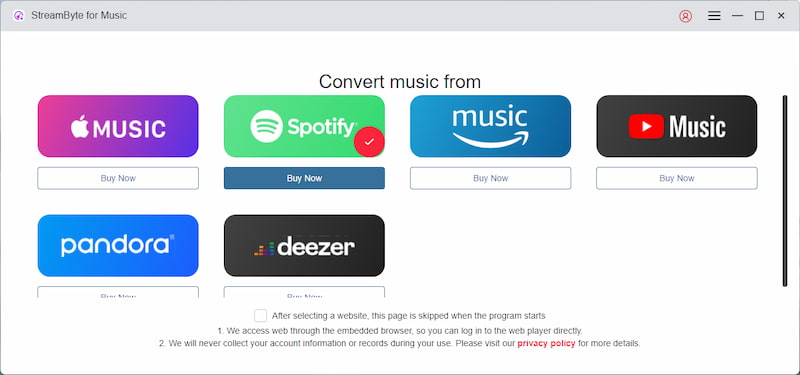
Step 2. Log in
After that, you can see a built-in Spotify web player, click the "Log in" button in the upper right corner to log in to your Spotify account.
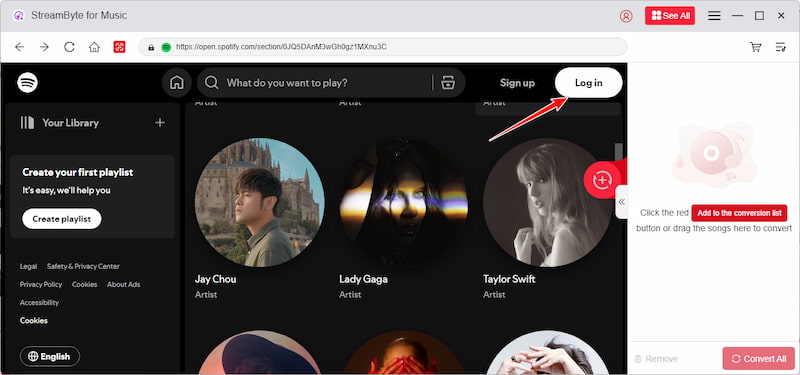
Step 3. Select Music
Now, you can find the music you want to download locally. Move your mouse over the song and tap the "Add to the conversion list" button, or you can also drag and drop it to the right side.
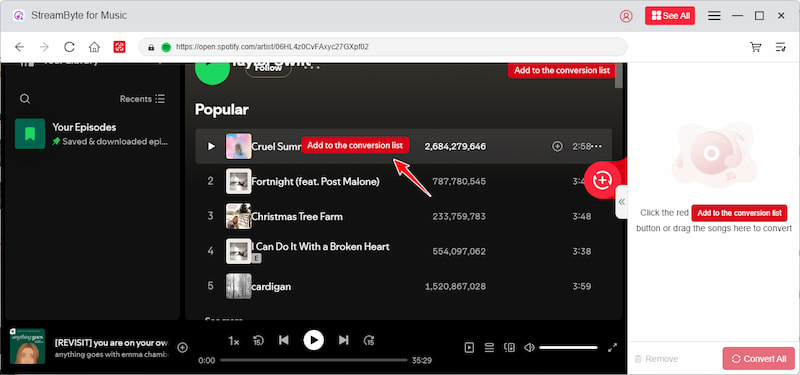
Step 4. Customize Output Settings
In the conversion list, you can determine the song's format, sampling rate (Hz), bitrate (kbps), and output destination.
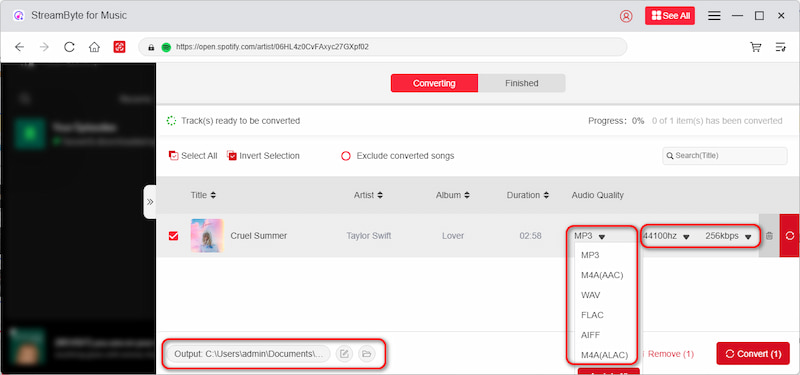
Step 5. Convert Music
After selection, click the "Convert" button at the bottom right corner and wait for a few seconds to listen to streaming music locally successfully with StreamByte for Music 35× downloading speed. It also supports batch downloading.
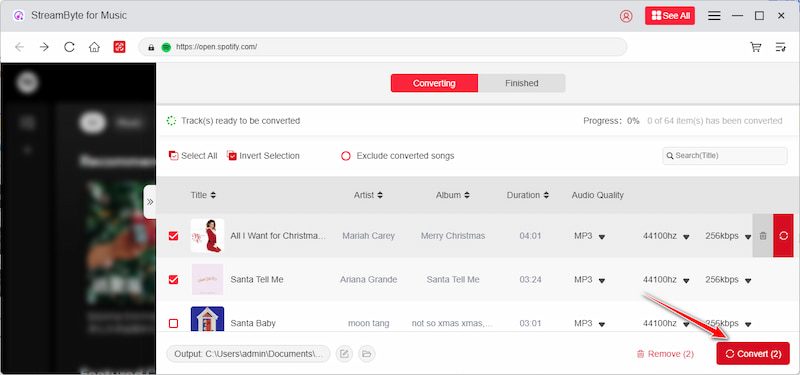
It's important to know both the advantages and disadvantages of StreamByte for Music before using it. Let's look at a brief summary below.
Pros:
Cons:
Is StreamByte for Music safe?
Of course. Safety and privacy are top priorities for StreamByte for Music, which encrypts data when downloading and never gathers or saves personal information unless required for functionality. It is thoroughly tested to be free from malware, viruses, and unwanted adware before launching. For premium versions, this music downloader uses secure payment gateways, ensuring that financial information is protected. For more details, please refer to its Privacy Policy..
Is StreamByte for Music free?
Actually, StreamByte for Music is open for free download and offers a 14-day free trial. During the free trial period, you can download up to 3 minutes of each song without limitations on the quality or quantity of music. 14 days later, if you still want to use it, you need to upgrade to a pro version. You are also provided with a money-back guarantee. Click here to learn more.
In conclusion, if you are looking for an all-in-one solution for a music converter that can effectively remove DRM protection, avoid high subscription fees, and solve the platform incompatibility issue, StreamByte for Music can be your top choice. Moreover, it's an easy and efficient way to save high-quality music locally so that you can enjoy it offline. If you are interested in it, don't hesitate to try it! Remember, StreamByte for Music offers a 14-day free trial.

StreamByte for Music
Best music converter to download music from multiple streaming media without losing quality.

Subscribe to get StreamByte upgrades, guides, discounts and more in the first moment.
Invalid Email Address.