Offering numerous music and video playlists, YouTube has been one of the most popular streaming platforms. However, some people may find it difficult to rip music from YouTube to save offline playlists, extract audio for personal projects, or convert videos to music files for convenience. You need the help of several professional tools to make it easier. This post will show both online and software-based tools to rip music from YouTube, among which we recommend StramByte for Music as the best YouTube audio ripper. While other existing tools have limitations such as restricted free versions, installation requirements, or slow download speeds, StreamByte for Music can satisfy all your expectations, letting you enjoy offline YouTube freely.

100% Secure. No virus.
100% Secure. No virus.
You May Also Like:
StreamByte for Music is a powerful music ripper that can quickly rip music from YouTube and other streaming platforms. It provides a built-in YouTube Music web player, so you don't need to copy or paste any links, giving you the official ripping experience. You can rip music from YouTube in bulk with its 35× faster speed without waiting too long. Besides, StreamByte for Music is 100% safe, and there are no ads or extra installation requirements. Feel free to use it.
100% Secure. No virus.
100% Secure. No virus.
Key Features of StreamByte for Music:
• Rip Various Types: Rip all YouTube Music songs, playlists, podcasts, audiobooks, etc.
• Built-in Web Player: Rip music from the YouTube website.
• DRM Removal: Remove YouTube DRM protection to rip without limitations.
• Multiple Output Formats: MP3, M4A (AAC), WAV, FLAC, AIFF, and M4A (ALAC).
• High Audio Quality: Offer 48000Hz and 320kbps for ripping music without losing quality.
• Fast Ripping Speed: No need to wait long with 35× faster converting speed.
• Customizable Settings: Offer information modification to better organize your YouTube music library.
• Batch Processing: StreamByte for Music supports batch conversion, allowing you to rip tons of YouTube music in one click.
How to use StreamByte for Music to extract audio from YouTube:
Step 1. Download, install, and run this software. Select YouTube on the interface.
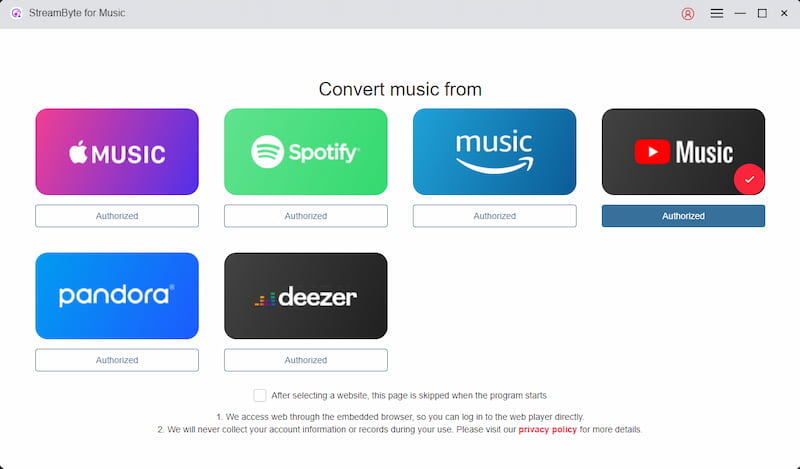
Step 2. Click the "Sign in" button on the upper right corner to log in to your YouTube Music account.
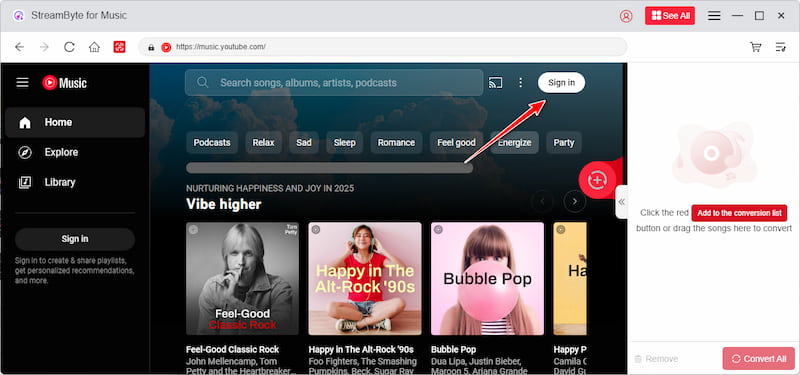
Step 3. Find the music you want to rip from YouTube and tap the "Add to conversion list" button, or you can drag and drop it to the right bar.
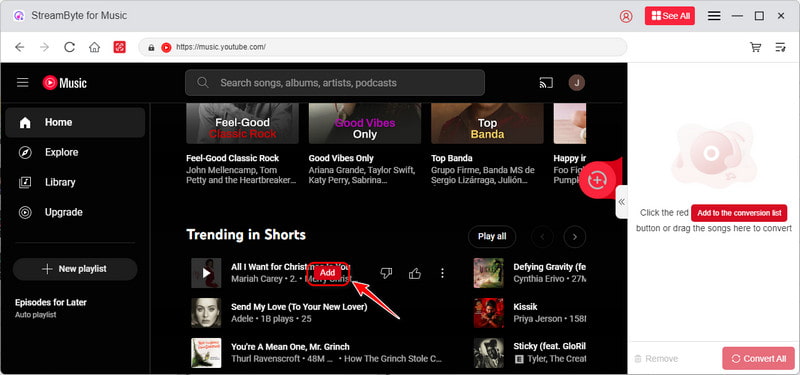
Step 4. All these songs' output format is set to MP3 by default. You can also change it to WAV, FLAC, AIFF, M4A (AAC), and M4A (ALAC).
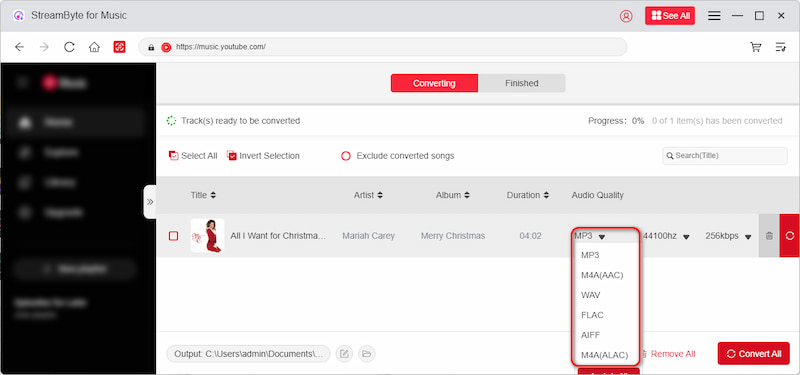
Step 5. After selection, click the "Convert" button to start ripping music from YouTube.
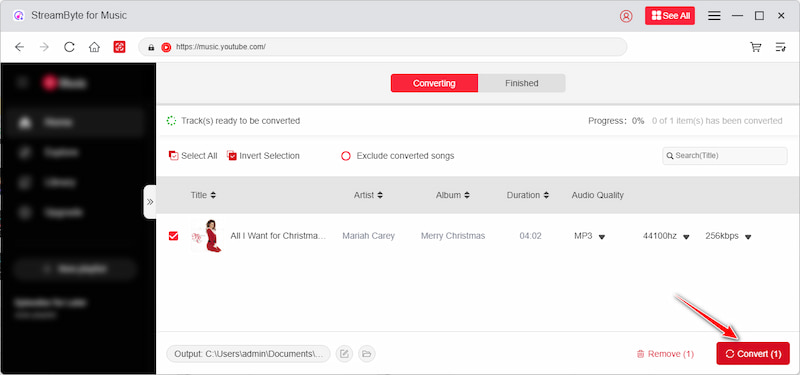
Once you rip music from YouTube, you can easily transfer YouTube Music to an MP3 player, an iPhone, an Android phone, and any other device. Try StreamByte for Music, and it won't let you down.
Aside from software for desktops, there are also some online tools for you to choose from, such as Y2Mate - YouTube to MP3 Converter. Y2Mate allows you to rip music from YouTube videos by copying links from YouTube and pasting them to the Y2Mate YouTube-to-MP3 converter. However, unlike StreamByte, Y2Mate does not support batch conversion, and there are some ads during ripping. How to rip audio from YouTube videos with Y2Mate? Follow the steps below.
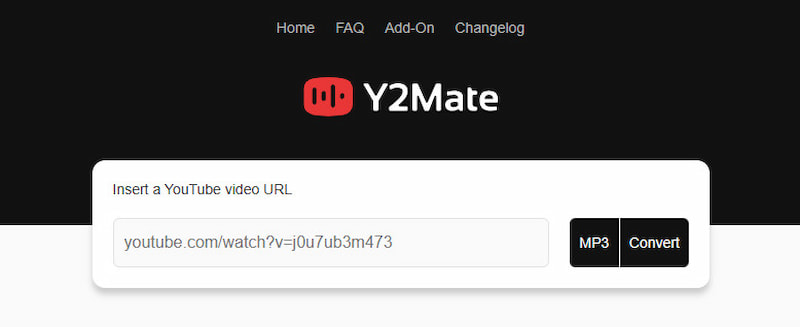
Step 1. Find the video you want to rip audio from on YouTube. Copy its link.
Step 2. Paste the link to Y2Mate's search bar.
Step 3. It only lets you rip music to MP3. Click the "Convert" button.
Note:
The audio quality of Music ripped via Y2Mate could be damaged since it only supports ripping at up to 192kbps, slightly inferior to that of 320kbps with StreamByte for Music.
100% Secure. No virus.
100% Secure. No virus.
In addition to third-party tools, built-in screen recorders on iOS and Android devices can also help you get offline YouTube MP3 files. You don't need to install any other program or copy and paste the URL links. However, recording the audio on YouTube requires enough storage space. If there is little space on your phone, the ripping process can fail. You need to wait for the video or song to finish playing during the screen recording time, and you are not allowed to do anything else.
Step 1. Open Settings and go to Control Center. Click the green plus icon.
Step 2. Swipe down from the top-right corner of your iPhone. Long press the Screen Recording button.
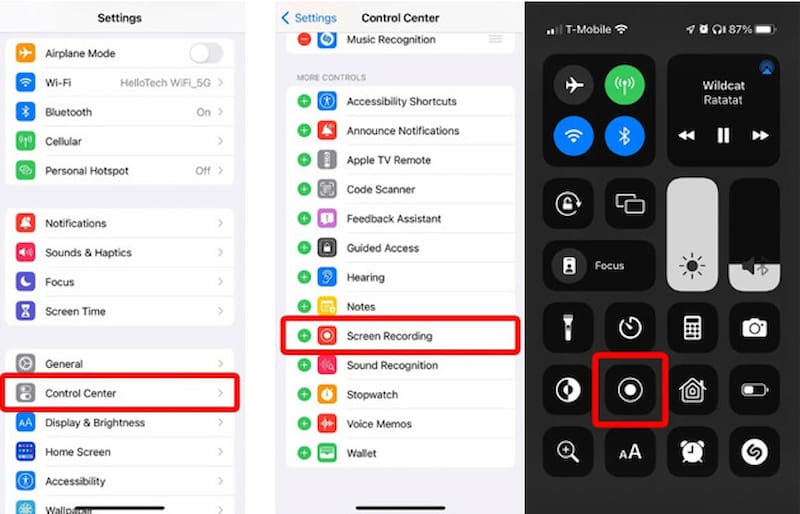
Step 3. Turn on the Microphone button to record audio on your iPhone. Then, play the YouTube video or music you want to rip.
Step 4. Wait for the video to finish playing. Then, click the Stop Recording button at the top. Now, the recorded audio is saved on your iPhone.
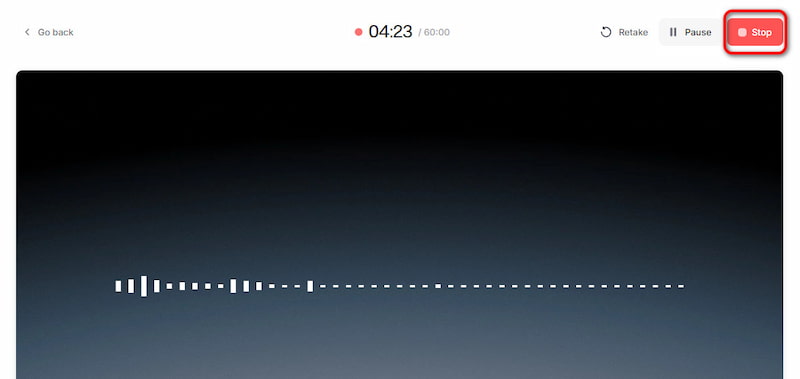
Step 1. Open the Quick Settings Panel on your phone and click on the Screen Recorder icon.
Step 2. Select "Record Media sounds" and click the "Start recording" button.
Step 3. Find and play the music or videos you want to rip audio on YouTube until it ends.
Step 4. After finishing the recording, click the stop recording icon, and the recorded file will be automatically saved on your phone. When you want to listen to the audio offline, just play the file on your phone.
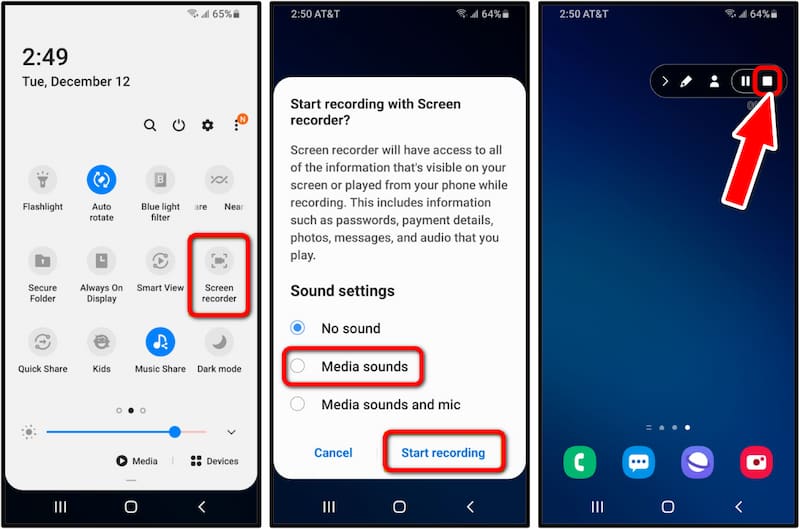
Apart from mobile devices, if you want to record YouTube Music on computers, some online recorders can assist. The following are steps for recording on a computer. We take the Veed Screen Recorder as an example.
Step 1. Open this online recorder on your computer. Choose "Screen" and click the "Start Recording" button.
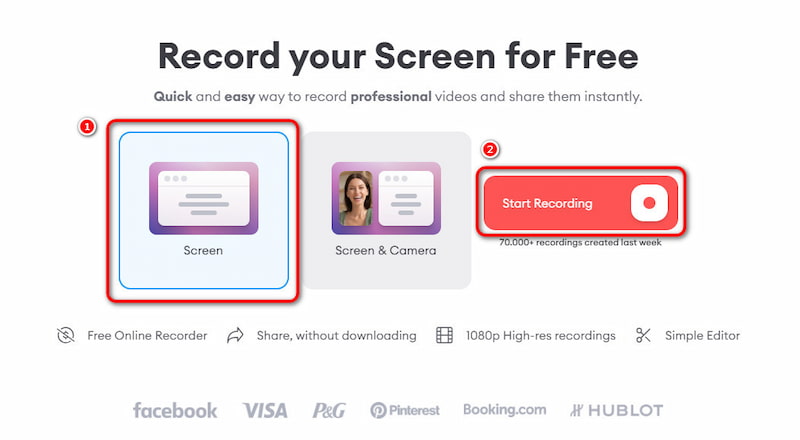
Step 2. Choose to record "Audio." Play YouTube videos or songs you want to rip audio from. It allows you to record up to 60 minutes of audio in total.
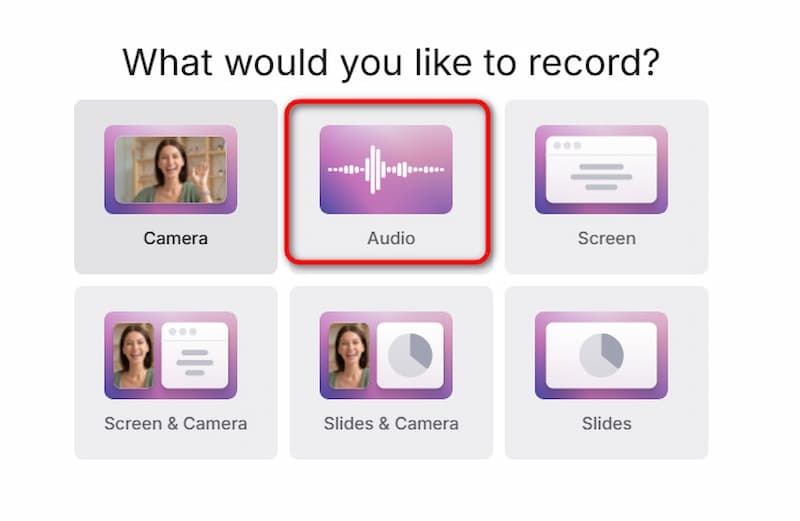
Step 3. Wait for them to finish playing and click the "Stop" button. The recorded file will be saved to your computer successfully.
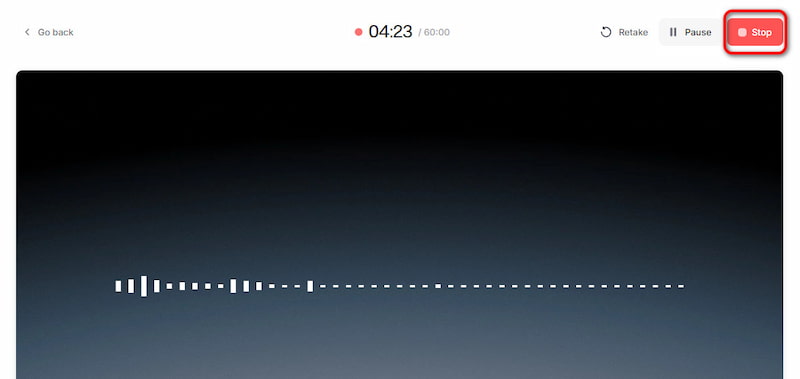
Above are methods to rip music from YouTube via both built-in and online screen recorders. Although recording songs does not require software installation, you need to meet many conditions, such as sufficient storage space, adequate power, and a stable operating environment. Meanwhile, screen recorders cannot guarantee the audio quality. If you want the best and most effective solution to rip music from YouTube, don't hesitate to try StreamByte for Music, the reliable YouTube audio ripper.
100% Secure. No virus.
100% Secure. No virus.
Which is the best YouTube Audio Ripper?
StreamByte for Music is the best YouTube audio ripper. It can remove DRM protection and rip music from YouTube without restriction. The ripping process is fast with its 35× faster speed. There are no ads, and it is 100% safe. Try it now and enjoy your favorite YouTube audio content offline on any device!
Is it legal to rip music from YouTube?
To be honest, if you rip music from YouTube for benefits or commercial use, it is against the copyright law. While you rip music from YouTube for personal, non-commercial use, there's no problem.
This is a full guide to ripping music from YouTube, ranging from third-party tools to built-in screen recorders on different devices. Screen recorders require many conditions, and they take a long time to record. Online tools are not stable. Therefore, StreamByte for Music is the most reliable software to assist you in extracting music from YouTube. Try it and enjoy offline YouTube music freely!

StreamByte for Music
Best music converter to download music from multiple streaming media without losing quality.

Subscribe to get StreamByte upgrades, guides, discounts and more in the first moment.
Invalid Email Address.