"Can You download music on Spotify without Premium?"
As is known, Spotify doesn't support downloading music for offline listening unless you're a Premium member, which costs you $11.99 per month. So, is there any other way to download Spotify songs as well as bypass the payment?
Here you come to the right place. This post provides helpful methods to download Spotify music without a Premium account on almost all devices, including a PC, Mac, Android, and iPhone. Rest assured that all of them are legal and were fully tested. Now, follow me and explore how to listen to Spotify music offline without Premium easily.

You May Also Like:
After our authoritative and professional testing, the most outstanding tool for PCs and Macs is StreamByte for Music, an all-in-one solution for downloading as much music as you want from Spotify, even for free accounts.
With StreamByte for Music, you can download all Spotify songs, playlists, podcasts, etc., and convert Spotify Music to MP3, M4A, WAV, FLAC, and more, without upgrading to its Premium version. You don't need to worry about the audio quality since it supports downloading music at 320 kbps bitrate and 48000Hz sample rate, giving you the original sound quality of Spotify music. Hence, StreamByte for Music is a perfect Spotify downloader on PCs and Macs.
100% Secure. No virus.
100% Secure. No virus.
Let's see how it works in detail.
Step 1. Download, install, and then launch this music downloader on your computer. Choose Spotify on the interface.
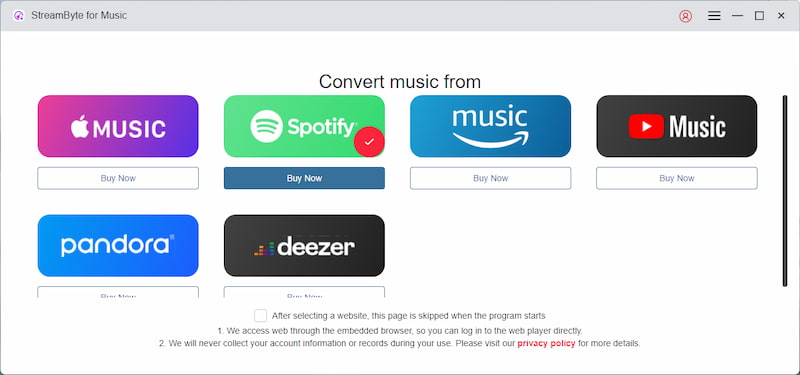
Step 2. After selection, this software will show you a built-in Spotify web player, so you don't need to copy or paste any song's link. You are allowed to download all the music you like by clicking on the Add to the conversion list button.
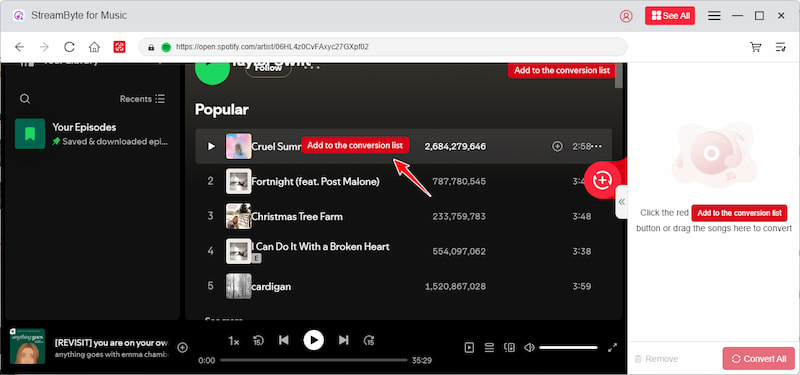
Step 3. StreamByte for Music supports batch downloads, so you can add multiple songs at once. Set the destination of the songs, such as an existing folder on your computer, or you can create a new one.
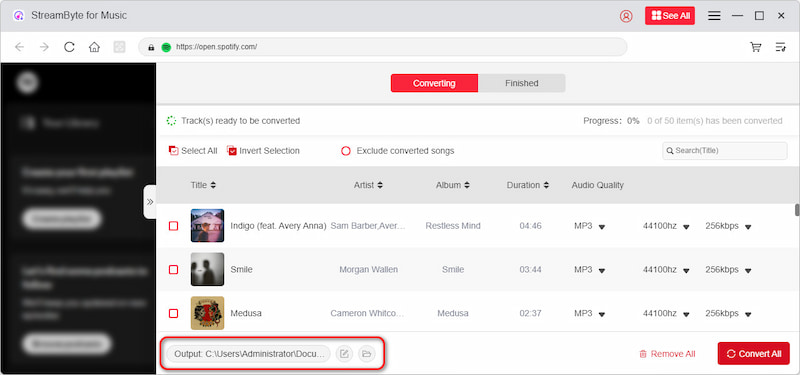
Step 4. After that, click the Convert button in the bottom right corner and wait for a few moments. Then you'll have those songs on your computer successfully and listen to Spotify downloads offline!
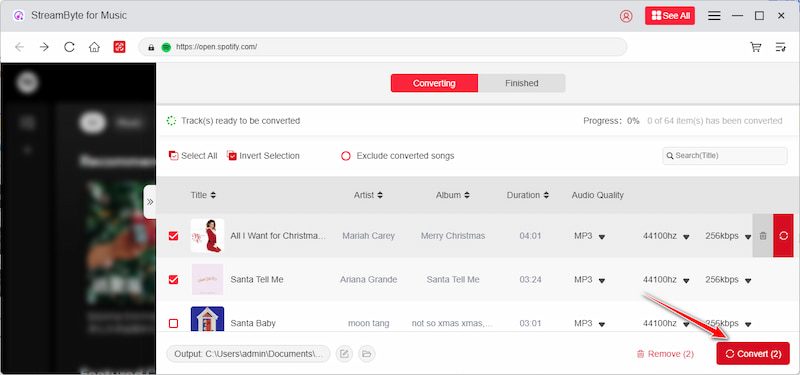
If you want to download Spotify music without Premium on mobile phones like an iPhone or Android, you can realize it via a Telegram Bot or an inbuilt screen-recording app on your phone. Follow the steps below.
If you're an iOS user, you can install Telegram on your phone and then find @Spotify Save Bot in the search bar. Enter "/Start" in the chatting interface. Then, copy the song's link from the Spotify platform and paste it into the chat. The Bot will automatically recognize it and provide the downloading options. Choose Save to music, and you will get the music downloaded to your phone.
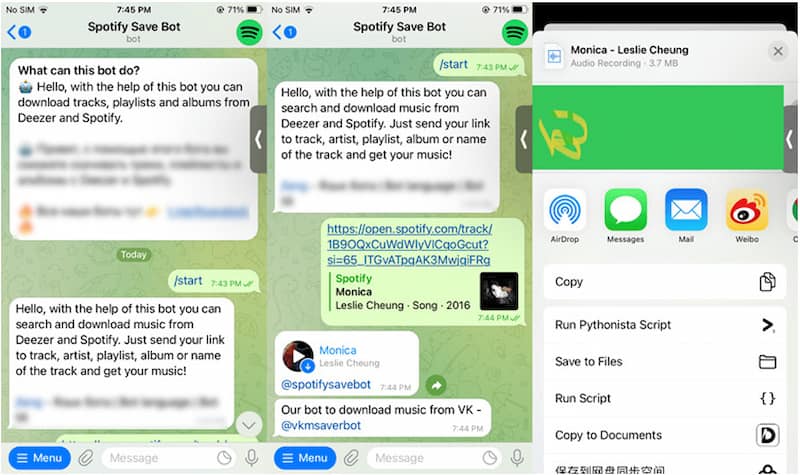
If you have an Android phone, the steps can vary depending on its brand and model. Here are the common methods: First, open the Quick Settings Panel on your phone and click on the Screen recorder icon (Remember to choose "Record Media sounds"). Click the Start recording button. Then, find and play the music you want to download on Spotify until it ends. After finishing the recording, click the stop recording icon, and the recorded music will be automatically saved on your phone.
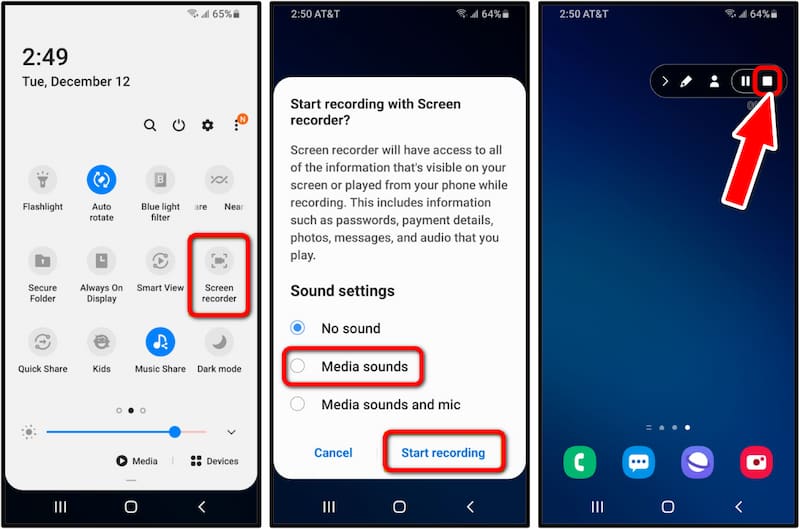
However, whether you download Spotify music via a Telegram Bot or screen recorder, there are many drawbacks. Telegram Bot requires additional steps to copy and paste between apps, and the screen recorder can be inefficient to wait for a 5-minute song. What's worse, they can't guarantee the sound quality and success rate of downloads.
Thus, here we recommend the ultimate method for mobile users: use StreamByte for Music to download Spotify music without Premium. Although it is software available on computers, you can first download music on your laptop, then transfer the downloads to your phone via USB, AirDrop (for iPhone/iPad), or cloud storage like iCloud or Google Drive. It's easy and more stable to ensure you listen to offline music, the same as on Spotify.
100% Secure. No virus.
100% Secure. No virus.
Can I download songs on Spotify without premium directly?
No, Spotify's offline feature is restricted to Premium users, so you can't directly download Spotify music with a free account. However, tools like StreamByte for Music can help efficiently. It can bypass the Premium restriction to download any music on Spotify easily.
Is it legal to download Spotify music without Premium?
Exactly, downloading Spotify music without Premium for personal use can be acceptable in some cases, but distributing copyrighted music is illegal.
What is the best format for Spotify Music downloads?
Generally, MP3 is a universal format compatible with most devices or systems and 320kbps MP3 music is close to the original sound quality. If you're keen on lossless high quality, FLAC is the best audio format for you.
Can I keep the downloaded Spotify songs forever?
Yes, once downloaded via third-party tools like StreamByte for Music, the files are stored locally without time restrictions. You can enjoy them anywhere, and anytime.
In this article, we've reviewed various methods to download Spotify music without Premium on different devices. Among them, StreamByte for Music is the general solution that caters to all situations. If you want an efficient way without wasting too much time or energy, don't hesitate to try this powerful music downloader for seamless downloading.

StreamByte for Music
Best music converter to download music from multiple streaming media without losing quality.

Subscribe to get StreamByte upgrades, guides, discounts and more in the first moment.
Invalid Email Address.