Pandora is a top-rated music streaming platform, offering personalized radio stations and access to over 40 million songs. While streaming online is convenient, you might want to download your favorite Pandora tracks for offline listening, especially when traveling or in areas with poor internet connectivity.
You've come to the right place. This guide will provide a step-by-step guide to show you how to download music from Pandora on PC, MAC, iPhone, and Android. Even if you don't have a Pandora Premium subscription, we'll show you alternative ways to save your favorite songs. Let's dive in!

As you know, Pandora only offers the download feature after you've upgraded to its Premium plans. But, even if you've paid for it, it doesn't allow you to download Pandora Music to MP3. Therefore, you can turn to a professional third-party software for help.
Among multiple music converters, StreamByte for Music is the best tool to meet your needs. It has a built-in Pandora Music web player, which allows you to access your music library without needing its official app. On it, you can easily choose your favorite music content, and download Pandora tracks/playlists/albums without Premium. The downloaded Pandora Music is DRM-free, and is saved to popular audio formats like MP3 and FLAC. What's more, the quality of Pandora Music downloads can be up to 320kbps!
100% Secure. No virus.
100% Secure. No virus.
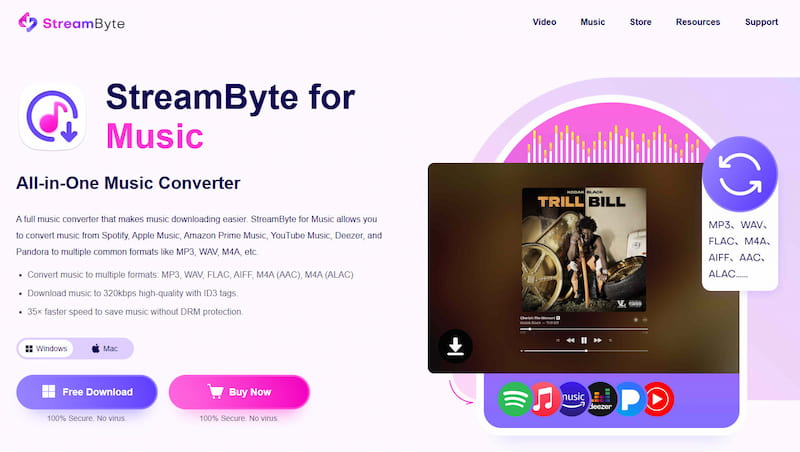
Key Features of StreamByte for Music:
• Great Compatibility: Compatible with both Windows and macOS.
• Various Output Formats: MP3, M4A (AAC), WAV, FLAC, AIFF, and M4A (ALAC).
• Batch Processing: Batch processing allows you to download tons of music in one click.
• DRM Removal: Remove DRM protection to download Pandora music locally.
• High Audio Quality: Offer 48000Hz and 320kbps for downloading tracks without losing quality.
• Fast Downloading Speed: No need to wait long with 35× faster downloading speed.
• Built-in web player: Easy and official-like using experience.
Now, let's look at how to use it to download music from Pandora Music for free.
Step 1. Download, install, and run this software. Choose Pandora on the interface since it also supports downloading music from other platforms.
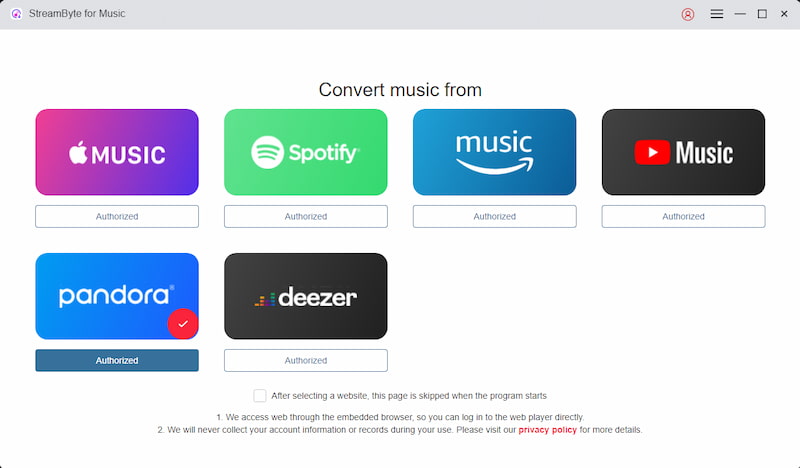
Step 2. Now you can see Pandora's official interface. Log in to your Pandora account.
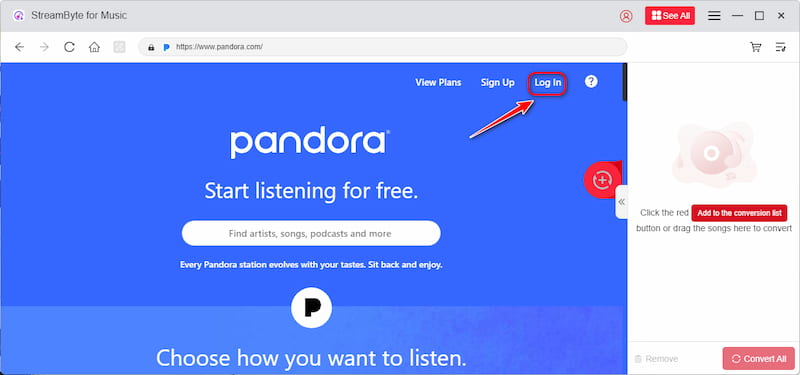
Step 3. Search and find tracks you want to download on Pandora, and click the "Add to the conversion list" button. You can also drag and drop them to the right-side conversion bar.
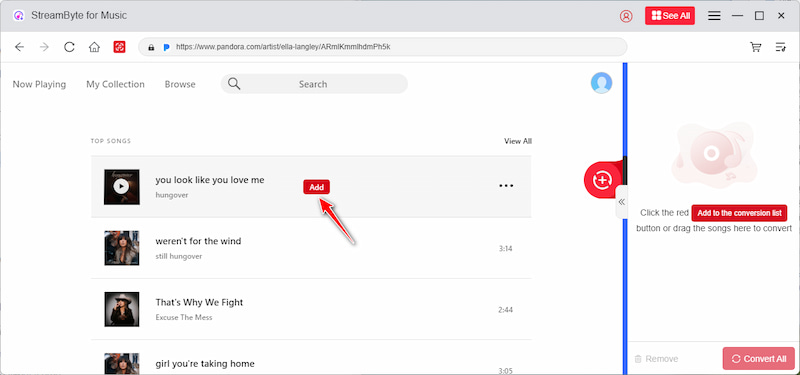
Step 4. In the conversion list, you can determine the output format, sample rate, bitrate, and location of the music.
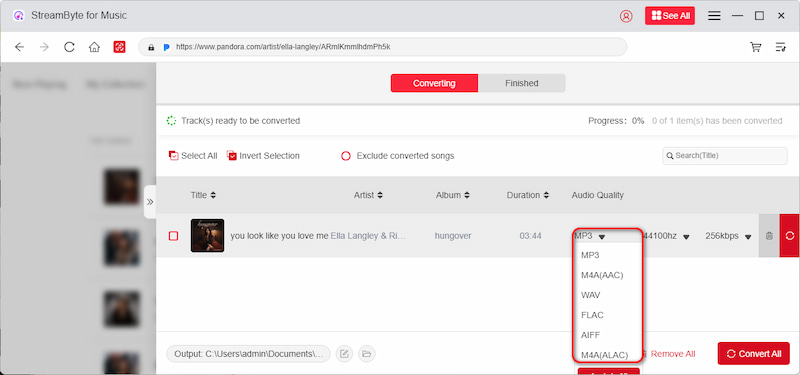
Step 5. After that, click the "Convert" button to begin downloading.

Congratulations! You've downloaded Pandora's music now with StreamByte for Music. Enjoy it offline on a long flight and other scenes without a network, and there are no ads!
Downloading Pandora songs directly on iPhone or Android via its official method requires a Premium or Plus subscription, which allows you to unlock the offline mode. In contrast, the free users can only play and listen to Pandora music online. Meanwhile, those offline downloads are encrypted and can't be transferred as MP3 files. If you insist on trying this method, follow the steps below:
Before downloading, you need to subscribe to Pandora Premium or Plus. Plus users cannot choose the radio stations they want available for offline listening. Instead, Pandora will download up to three of their top stations and Thumbprint Radio. While Premium users are allowed to download many songs, albums, stations, or playlists for offline listening.
Step 1. Download and install Pandora from the app store. Then, open it and log into your Pandora Premium account.
Step 2. Search the songs, playlists, or stations you want to download, and tap the three dots next to the name of the songs.
Step 3. Click the "Download" button to begin downloading them. When finished, they will be in "My Collection" on Pandora.
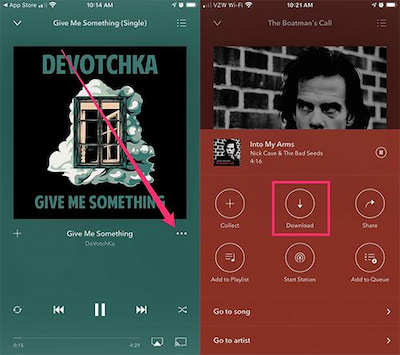
Note
This method requires a subscription, which costs you $10.99 per month, and once the subscription expires, you can no longer enjoy the downloads offline. If you want to download Pandora tracks without restrictions for free, consider using StreamByte for Music to get Pandora music MP3s on your computer, and then transfer them to mobile devices.
Can I download music from Pandora without a subscription?
No, the official download feature requires a Pandora Plus or Premium subscription. You must subscribe if you want to download any music via Pandora's official method. However, it's not all doom and gloom. StreamByte for Music lets you download Pandora music as MP3 and other formats for free on both Mac/Windows computers.
100% Secure. No virus.
100% Secure. No virus.
What's the difference between Pandora Plus and Pandora Premium?
• Pandora Plus ($4.99/month): Allows offline playback of radio stations, but not individual songs.
• Pandora Premium ($10.99/month): Allows downloading any song, playlist, or album for offline listening.
Can I transfer downloaded Pandora music to another device?
Official Pandora downloads are DRM-protected and can only be played within the app. However, MP3 files downloaded with StreamByte for Music can be transferred to any device.
In conclusion, there are two ways to download music from Pandora: using the Pandora Music official app, or using a third-party music downloader. To save your money and have Pandora music as MP3 in perpetuity, we highly recommend you try StreamByte for Music to download high-quality Pandora music.
Choose the most appropriate one based on your needs!

StreamByte for Music
Best music converter to download music from multiple streaming media without losing quality.

Subscribe to get StreamByte upgrades, guides, discounts and more in the first moment.
Invalid Email Address.