Netflix, a popular streaming video platform, offers an extensive library of streaming videos. Sometimes, you may want to download Netflix movies on your laptop to watch them offline on long-haul flights, avoid unstable networks, or build your video library.
Although Netflix officially offers the download feature on the mobile app, you will find that it is no longer available on laptops. Why does this situation occur, and how can it be coped with? This article details the official method and a powerful alternative way to help you download Netflix movies on your laptop.
Read on to explore the reason and the solution!

According to official announcements, Netflix no longer supports downloading movies or shows on Windows devices, so users cannot download content for offline viewing on the Windows laptop anymore. The devices retaining this function are: Android phones or tablets, iPhones or iPads, Amazon Fire tablets, and Google Chromebooks.
Note
Netflix does not have an official app for macOS systems, and the app is the only one that offers the download feature. Therefore, you also cannot directly download Netflix movies on a MacBook.
This change has been applied to all versions of the Windows app, and users of Netflix can now stream content online or enjoy offline viewing on mobile devices. If you still prefer downloading Netflix videos on your laptop, the following shows an alternative method to save them directly as digital files on Windows or Mac laptops. Let's go on!
StreamByte for Video is a powerful tool to download Netflix movies on both Windows and Mac computers. Without installing the Netflix app, StreamByte's embedded Netflix web player allows you to browse, watch, and download movies from Netflix effortlessly on your laptop! Below are more features of the best Netflix downloader.
100% Secure. No virus.
100% Secure. No virus.
Key Features of StreamByte for Video:
• DRM Protection Removal: Top decryption technology contributes to downloading Netflix videos without obstacles.
• Versatile Format Support: Save Netflix videos in multiple formats, including MP4, MKV, and MOV formats.
• Fast & Batch Downloads: Enjoy 8 times faster download speeds with a convenient batch download feature.
• High Definition & Lossless Sound: Offer up to 1080p resolution and preserve original sound quality to provide users with an immersive audiovisual experience.
• Customizable Subtitle Modes: Support three types of subtitle modes – hard, soft, and external subtitles.
• Multiple Languages Preserved: Retain multilingual audio tracks and subtitles to cater to the diverse needs of different users.
Download Netflix Movies on a Computer
Now, let us learn how to use StreamByte for Video to download Netflix movies on your laptop computer.
Step 1. Install and log in.
Install StreamByte for Video on your laptop and start it. Then, sign up for a StreamByte for Video account and log in with this account.
Step 2. Choose Netflix and log in.
Click the Netflix platform, and you can enter into its interface. Then, log in to your Netflix account.
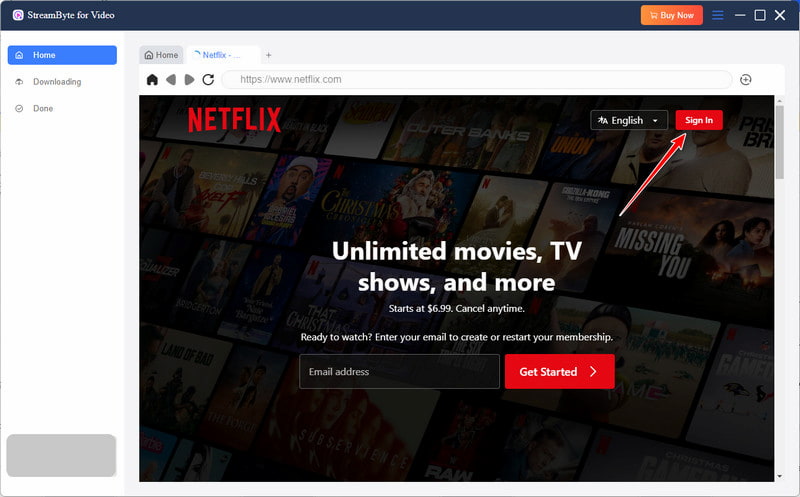
Step 3. Select videos.
Search for the wanted Netflix videos. You can select them by clicking the Plus icon in the upper-right corner.
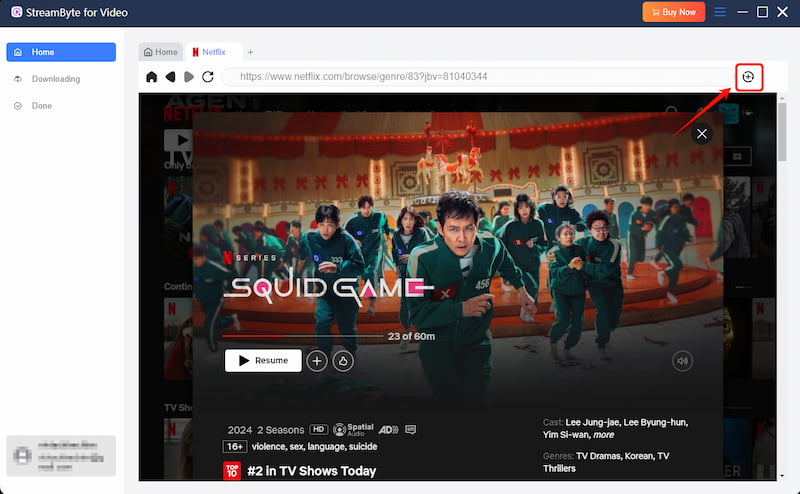
Step 4. Set the output format.
After selecting the desired videos, set the output format in the selection bar on the left side. You can also adjust the output quality, path and subtitle settings of your movies.

Step 5. Download videos.
Click the blue "Download" button at the lower right corner to start downloading.
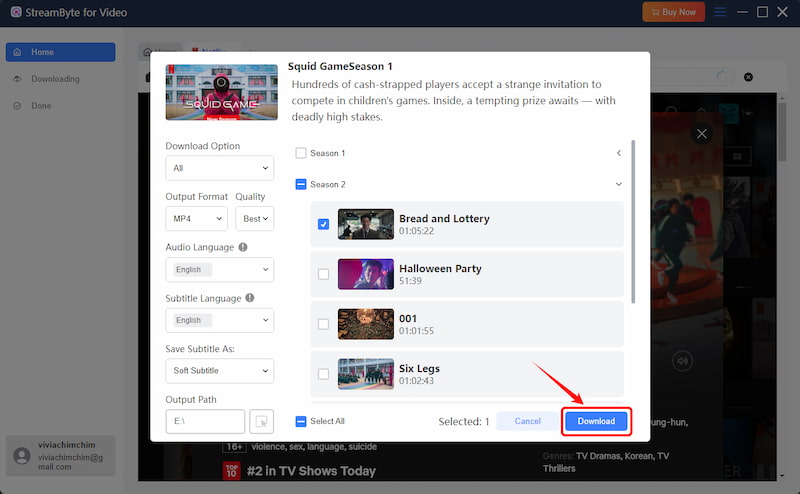
Step 6. Check the downloads.
In just a few minutes, you’ll be able to access videos from Netflix locally. You can check your download history in the "Done" part.” /]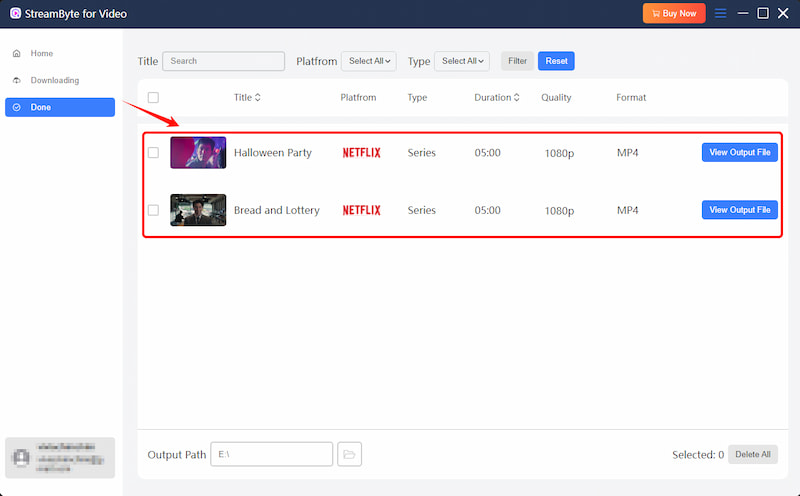
StreamByte for Video has outstanding features with easy operations. It specially designs user-friendly interfaces and simple usage steps to ensure a fluent and unobstructed user experience. With StreamByte, downloading Netflix moves on the laptop is a piece of cake. Download and try it now in its 14-day free trial!
100% Secure. No virus.
100% Secure. No virus.
How do I enable download options on Netflix?
The official offline mode has been removed by Netflix on the Windows app. So, Netflix users are restricted to watching movies or shows online or downloading them on mobile devices. If you have to find other ways out, trying third-party programs like StreamByte for Video is a good option. Free from the limitations of Netflix, StreamByte for Video can be used on both Windows and macOS due to its built-in web player.
Can I download Netflix videos without an app?
Certainly, Netflix does not allow direct downloads without its app. There is no app version available for Mac systems, and no download function is available on Windows systems, despite the app being supported. To download Netflix videos on computers, you had better employ third-party tools like StreamByte for Video, which provides a helpful solution for computer users or those needing digital files, like MP4.
In a word, Netflix phased out the download feature on its Windows app, which may cause some inconvenience for users who habituate themselves to watch or download Netflix movies on their laptops.
But don't worry! If you run into this hurdle, two solutions are provided for you. One is to download movies from Netflix on your mobile devices - iOS or Android. The other is to use professional third-party software. For example, StreamByte for Video is a reliable Netflix downloader with peerless processing speed, high resolution, and ease of use. Try it right now and enjoy Netflix offline watching anywhere and anytime!

Subscribe to get StreamByte upgrades, guides, discounts and more in the first moment.
Invalid Email Address.