"Can you download Amazon Prime video to Mac?"
Amazon Prime is a streaming platform offering thousands of movies and TV shows, covering a variety of genres, such as romance, action, comedy, etc. Just imagine watching Desperado on a long road trip! But what to do if the video gets stuck without the internet?
The best way is to download them. As a Mac user, it disturbed me for a long time how to download Amazon Prime videos to my MacBook/iMac since the website does not support downloading Prime titles offline. Don't worry. There's always a way out. In this post, I'll introduce both the official way via the Prime Video app and a third-party tool, StreamByte for Video, to quickly solve this problem. Let's go.

StreamByte for Video is your best solution for downloading Amazon Prime videos, movies, TV shows, and originals. It applies advanced technology to easily remove Prime's DRM protection and convert Amazon videos to MP4, MKV, or MOV. What's more, you don't need to worry about video quality, since StreamByte for Video allows you to download at 1080p resolution. If you have subscribed to Amazon Prime, you can freely download Amazon Prime movies without limits on quantity or quality.
100% Secure. No virus.
100% Secure. No virus.
Key Features of StreamByte for Video:
• Built-in Web Browser – Explore and download Prime Videos directly.
• Download from 10+ Streaming Platforms – Supports Amazon Prime and more.
• Full HD 1080p Quality – Enjoy crystal-clear video resolution.
• Batch Download – Download up to 3 Amazon Prime videos simultaneously.
• 8x Faster Speed – Get your videos quickly with accelerated downloading.
• Multiple Output Formats – Save videos in MP4, MKV, or MOV with lossless quality.
How to use StreamByte for Video to save Amazon Prime videos to a Mac:
Step 1. Click the download button above to download, install, and run this software as prompted. Select Amazon Prime on the interface.
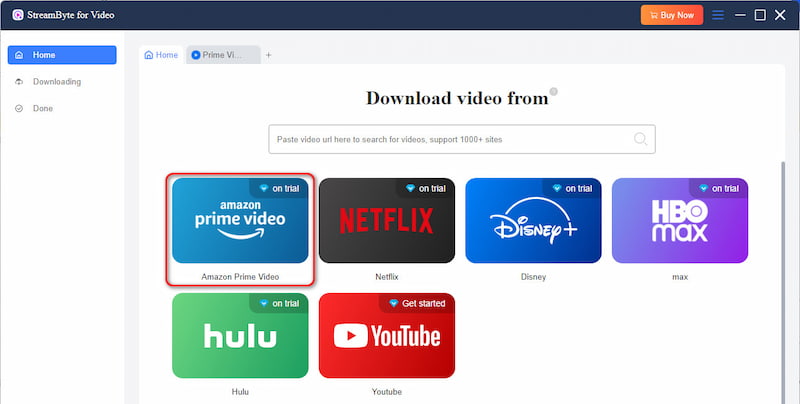
Step 2. Click the Sign in button in the upper-right corner to log into your Prime account.
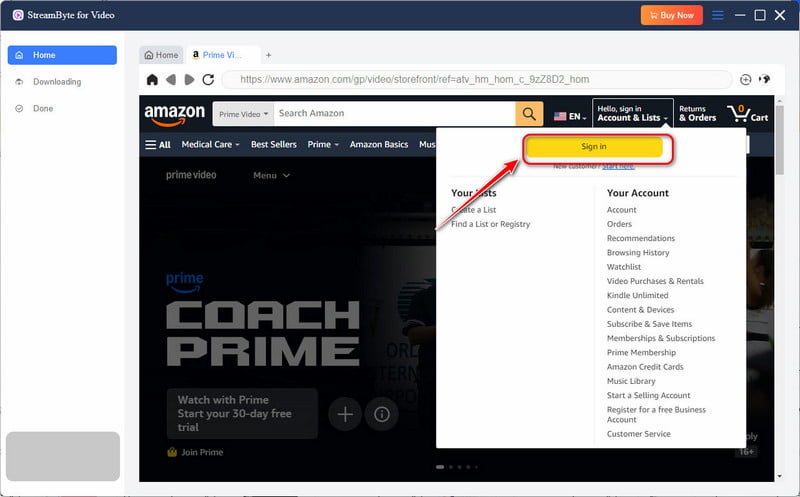
Step 3. Browse and find videos you want to download to your MacBook/iMac and click the Plus icon.

Step 4. In the pop-up window, you can change the video's quality, subtitle type, and language, as well as the output format and path.
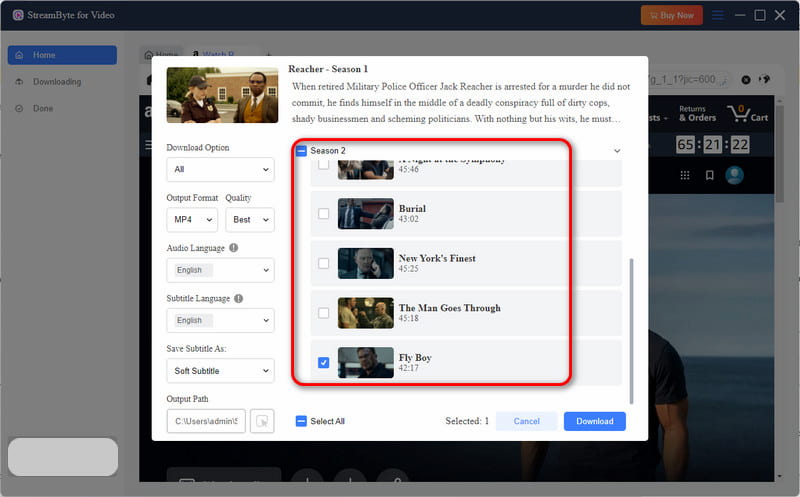
Step 5. After that, click the Download button in the bottom-right corner to begin downloading and saving Prime Video on a MacBook.
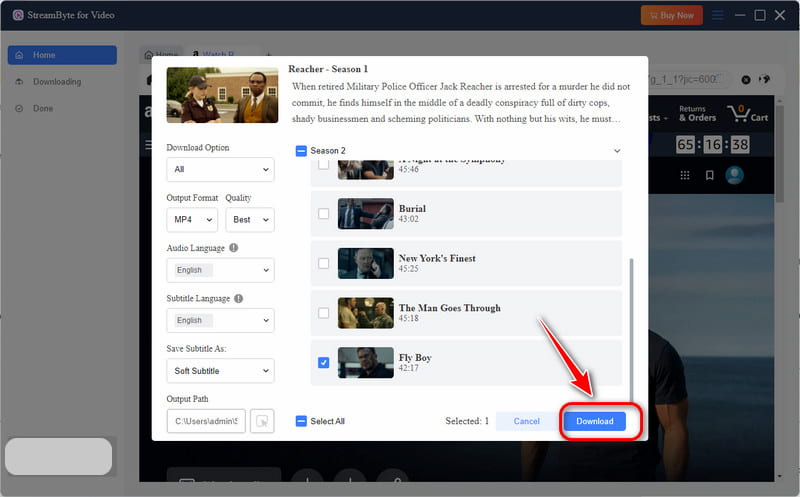
Due to fast speed, high-quality downloads, DRM removal and MP4 output, StreamByte for Video deserves to be the best Prime Video downloader for Mac. You can then transfer the downloads to other devices like your iPhone or iPad to enjoy them everywhere.
As we mentioned above, you can not directly download Amazon Prime videos to your Mac via the official website. However, like Windows users, Mac users also have a dedicated Prime Video app for direct downloads. If you do not prefer to install any additional software, you can use this method to watch Amazon Prime videos offline.
Step 1. Download the Prime Video app from the App Store.
Step 2. Launch it and sign in to your Amazon Prime account.
Step 3. Search for the movies, TV shows, or originals that you want to download and click to enter the detailed page.
Step 4. Click the Download button to save Amazon Prime videos to your Mac.
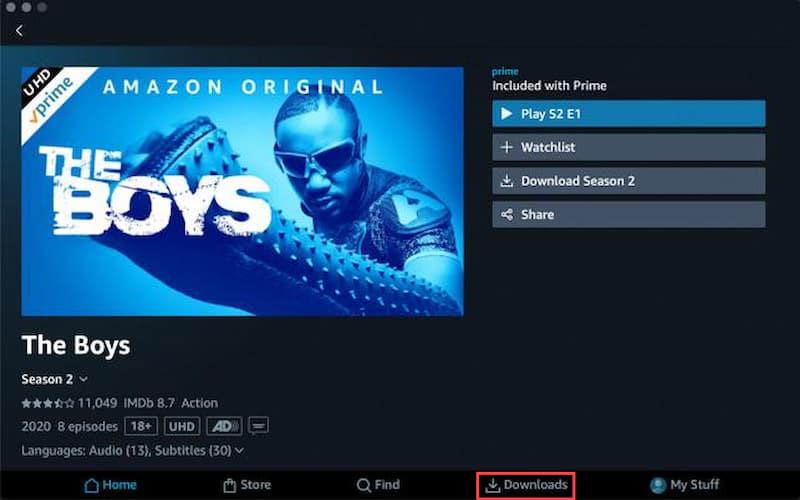
Also, you should know some limitations of this official method:
• Not all videos are available for download.
• A maximum of 15-25 downloads allowed.
• Prime videos can be downloaded to up to 2 compatible devices at a time.
• Downloads are kept for 30 days, and once you start watching them, it will expire in 48 hours.
• When your Amazon Prime subscription expires, the downloads associated with it will also expire.
Therefore, using the official method may disrupt your downloading and watching experience, but StreamByte for Video is able to bypass all the restrictions above and download Prime videos easily. Try it now and watch Amazon Prime videos offline forever!
100% Secure. No virus.
100% Secure. No virus.
Where are Prime Video downloads stored on Mac?
Since Prime Video downloads are DRM-protected, they are stored in an encrypted folder within the app instead of on your Mac. To locate them, you can go to Video > Amazon Prime Video. If you want to download Prime videos to your MacBook/iMac locally, please turn to StreamByte for Video to save them forever.
Why won't Amazon Prime download movies?
Here are some possible reasons:
• Mac users can't download via a browser unless using the iOS Prime Video app.
• Prime videos can be downloaded to up to 2 compatible devices at a time.
• Some movies/TV shows aren't available for download.
• Downloads may not work in certain countries due to region-based limitations.
You can try some quick solutions, like clearing the app cache or checking the internet connection, but to get them over, use a professional video downloader like StreamByte for Video.
Overall, you can choose to download Amazon Prime videos to your Mac via the official method or via StreamByte for Video. To remove DRM protection and download content without restrictions, I recommend trying StreamByte for Video as a one-time solution. Share your comments below and watch Prime videos offline happily!

StreamByte for Video
Best video downloader to save videos from various streaming media effortlessly.

Subscribe to get StreamByte upgrades, guides, discounts and more in the first moment.
Invalid Email Address.