M4P is a popular audio format widely applied by Apple iTunes before. This file format is protected by DRM (Digital Rights Management), so it's hard for you to play M4P off iTunes or Apple Music. To enjoy offline Apple Music and your purchased iTunes songs freely, the best way is to remove DRM protection from Apple Music and convert M4P to MP3, a more popular audio format most people use. Thanks to MP3's better compatibility with non-Apple devices or platforms, you can then play back those songs with no restrictions.
This article will provide three effective methods to help you change M4P to MP3 successfully, regardless of whether your Apple/iTunes Music is DRM-protected or not.
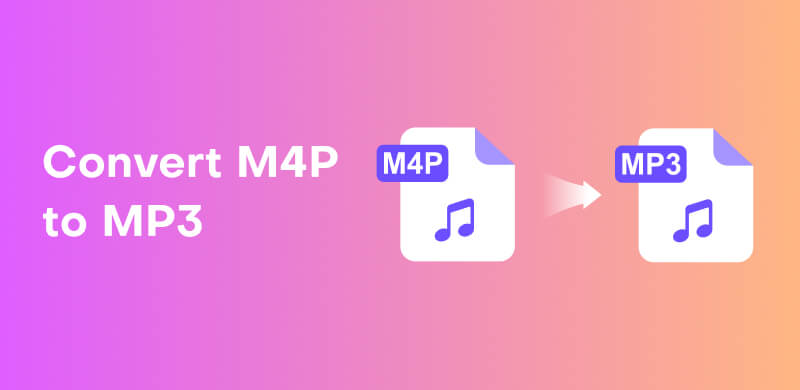
You May Also Like:
StreamByte for Music is the most efficient way to convert DRM-protected M4P to MP3. It is a professional music converter that saves songs from Apple Music/iTunes M4P in multiple regular audio formats, including MP3, WAV, M4A, etc., and it's compatible with both Windows and macOS systems. What's more, StreamByte for Music can batch convert M4P to MP3 with 35× faster speed, greatly saving your time. Let's see how to use it in detail.
100% Secure. No virus.
100% Secure. No virus.
Step 1. Download this converter by clicking the buttons above, then install and run it. Select Apple Music since it also supports conversion from other music platforms.
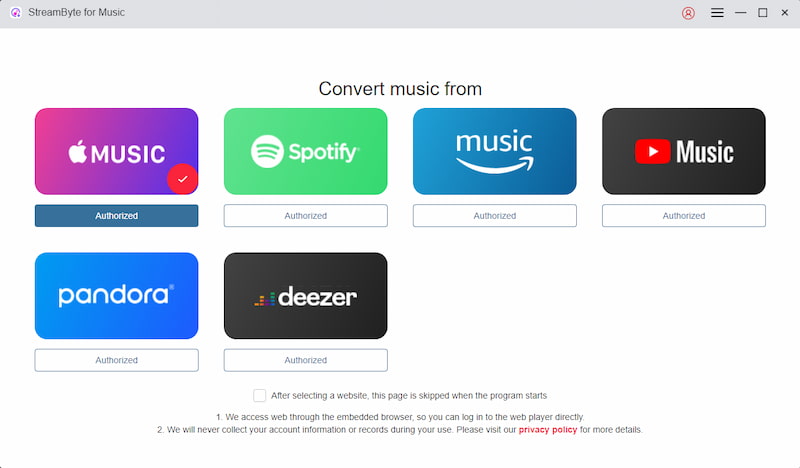
Step 2. Choose the MAP songs you want to convert and click the "Add to the conversion list" button.
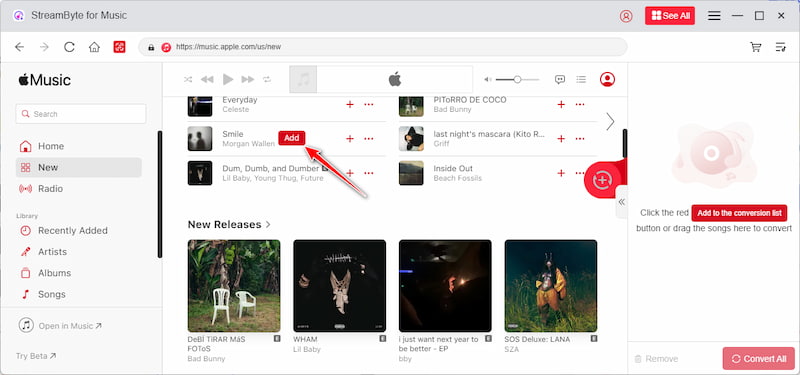
Step 3. Before conversion, choose the song's output format as MP3. Then you can click the Convert button to start converting.
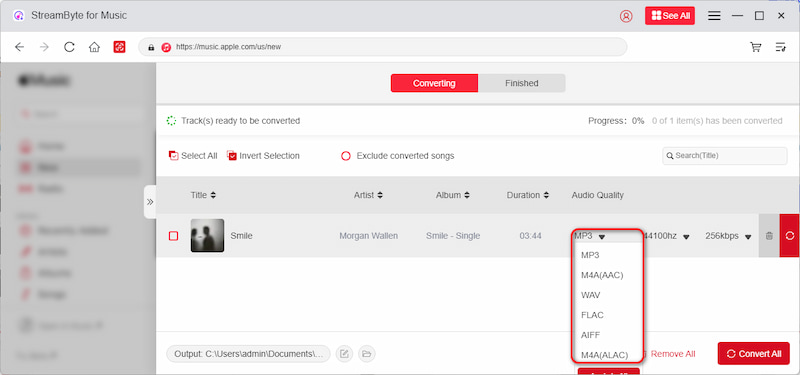
Actually, iTunes offers a built-in method to convert M4P to MP3, but it is only for DRM-free files. That is, if you have downloaded songs from iTunes before 2009, those songs cannot be converted since they are protected by DRM. Besides, iTunes is unable to convert Apple Music to MP3, but only music available in iTunes can be converted.
Now, let's focus on how to convert iTunes M4P to MP3.
Step 1. Make sure that your iTunes is updated to the latest version. Open it and navigate to "Preferences."
Step 2. Open the "General" board and find "Import Settings." In the pop-up window, choose MP3 Encoder, then click "OK."
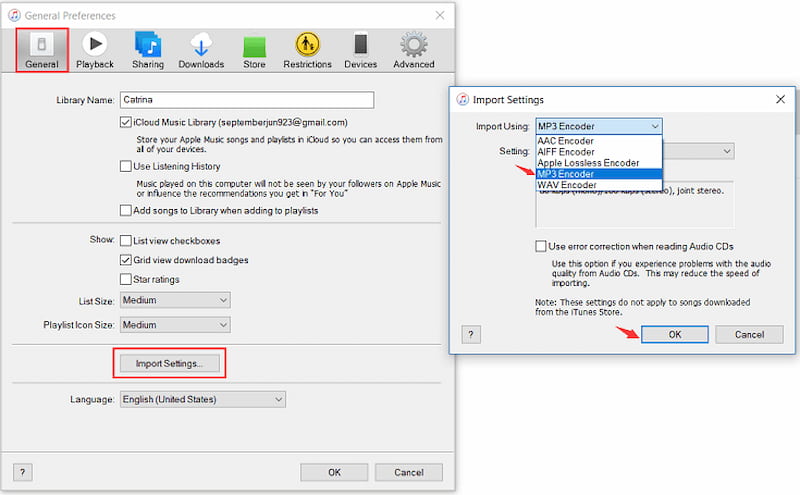
Step 3. Now select your M4P songs in iTunes, and click "File" in the top navigation bar. locate "Convert" and choose "Create MP3 Version."
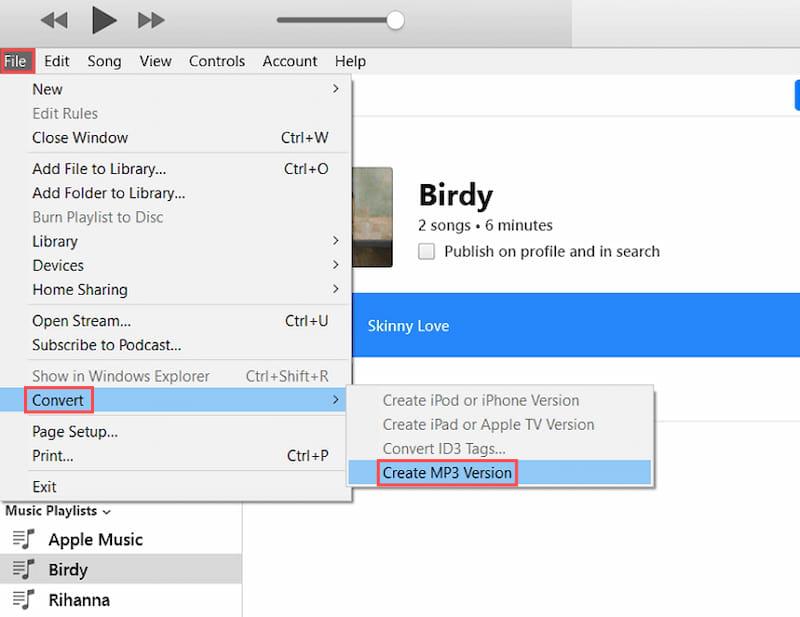
Wait for a moment, and you will successfully convert iTunes M4P to MP3. Remember, this way works for DRM-free music only. If the DRM restrictions block conversion, try more professional tools like StreamByte for Music.
100% Secure. No virus.
100% Secure. No virus.
Online music converters enable you to convert M4P to MP3 for free. They are convenient as there is no need for installation. Numerous reliable online converters are available for you to choose from, including FileZigZag, FreeConvert, MP3cutter, etc. Here, we will use FreeConvert as an example.
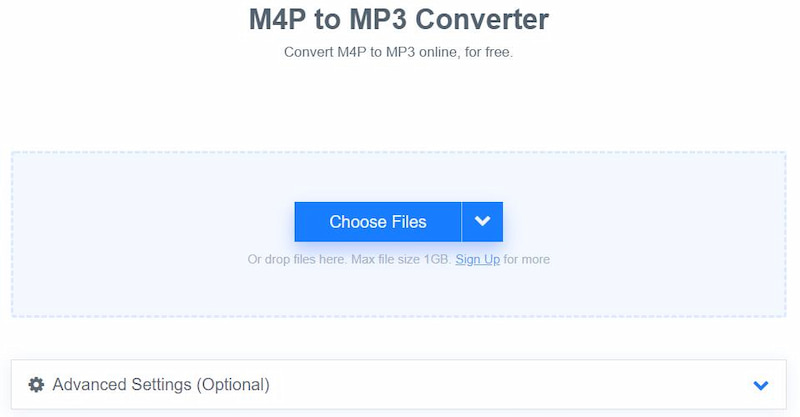
That's the entire process of converting M4P to MP3 using an online converter. However, online converters are heavily dependent on network connections, which means they are not always reliable. The most significant point is that you cannot convert DRM-protected songs with them. This is quite disappointing. Why not consider StreamByte for Music for more effective assistance?
Can I Convert M4P Files to MP3 for Free?
Yes, iTunes and certain online tools can assist you in converting M4P to MP3 for free. However, they are only capable of converting DRM-free music. If the song you wish to convert is protected by DRM, online tools will not be of assistance. Alternatively, you can consider using the professional DRM removal converter StreamByte for Music to convert M4P to MP3.
Why Are Some M4P Files Not Converting?
M4P files are always protected by DRM technology to prevent sharing, downloading, and distribution. Fortunately, a professional music converter like StreamByte for Music can effectively remove DRM and convert M4P to MP3 with ease. Whether M4P or other DRM-protected audio files, it can change them to MP3 effortlessly.
100% Secure. No virus.
100% Secure. No virus.
Is It Legal to Convert M4P to MP3?
In fact, converting M4P files to MP3 for personal use is generally legal. However, sharing and redistributing converted files, or converting them for commercial use, is against copyright laws, and you may face legal penalties.
Which Is the Best Tool to Convert M4P to MP3?
Thanks to its ease of use, DRM removal capabilities, and high-quality output, StreamByte for Music stands out among various music converters. It can convert almost all of your M4P music to MP3 seamlessly. iTunes and online converters can also assist you in converting M4P on occasion.
Among the methods mentioned, iTunes is a free yet limited option to convert M4P to MP3. It can only convert songs available within iTunes. While online converters can assist with converting DRM-free music, they do not support DRM-protected tracks. To save time and effort, StreamByte for Music serves as an all-in-one M4P to MP3 converter. Whether the M4P file is protected by DRM or not, it operates swiftly with just one click. Try it now and enjoy your favorite music anytime!

StreamByte for Music
Best music converter to download music from multiple streaming media without losing quality.

Subscribe to get StreamByte upgrades, guides, discounts and more in the first moment.
Invalid Email Address.