With millions of videos and music available, YouTube has been one of the most popular streaming media service providers nowadays. However, because of platform restrictions and policies, it can be challenging to convert YouTube to MP3 for offline listening on long drives or other similar occasions. Is there any way to solve this issue? Sure, professional music converters can give you a hand.
This post will introduce the six best YouTube to MP3 converters in 2025 for both Windows and Mac computers. Now, let's continue reading and find the most appropriate method to convert YouTube Music to MP3 efficiently and legally.

This part will show the top 3 software to convert YouTube Music to MP3. All of them are free of viruses and malware. Please feel free to use them.
StreamByte for Music is a powerful YouTube Music to MP3 converter compatible with both Windows and macOS operating systems. With it, all YouTube Music can be converted to MP3 and other audio formats with 35× faster speed. Also, you don't need to worry about the song's quality since StreamByte for Music supports converting with 320kbps bitrates, the highest audio quality of MP3. Let's see its main features and how to convert YouTube Music to MP3 in detail.
100% Secure. No virus.
100% Secure. No virus.

Features:
• DRM Removal: Remove DRM protection to listen to MP3 YouTube Music locally.
• Cross-Platform Support: Convert music from YouTube Music and other main streaming platforms such as Apple Music, Spotify, Amazon Music, Pandora, Deezer, etc.
• Multiple Output Formats: Support MP3 and other output audio formats like WAV, FLAC, AIFF, and M4A.
• Built-in Web Player: Give you an official-like converting experience and convert conveniently.
• High Audio Quality: Offer 48000Hz and 320kbps for downloading music without losing quality.
• Customizable Settings: Offer information modification to better organize your YouTube Music library.
• Batch Processing: StreamByte for Music supports batch downloading, allowing you to download tons of music in one click.
Pros:
Cons:
A step-by-step guide to converting YouTube Music to MP3:
Step 1. Download, install, and run StreamByte for Music. Choose YouTube Music on the interface of the software.
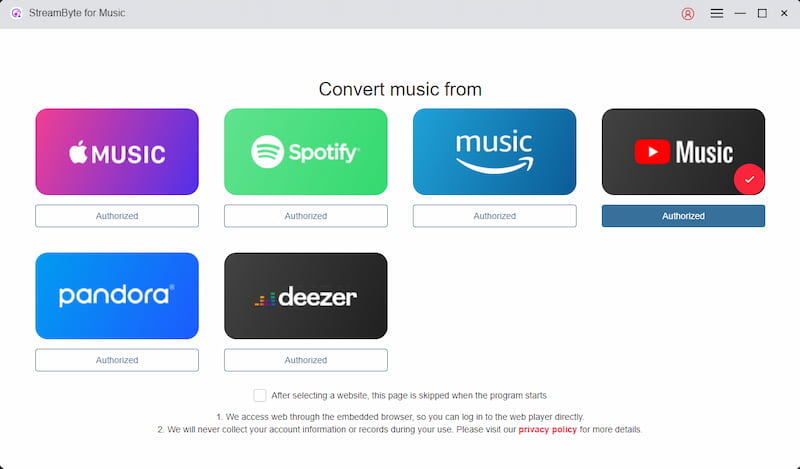
Step 2. Tap the "Sign in" button in the upper right corner.
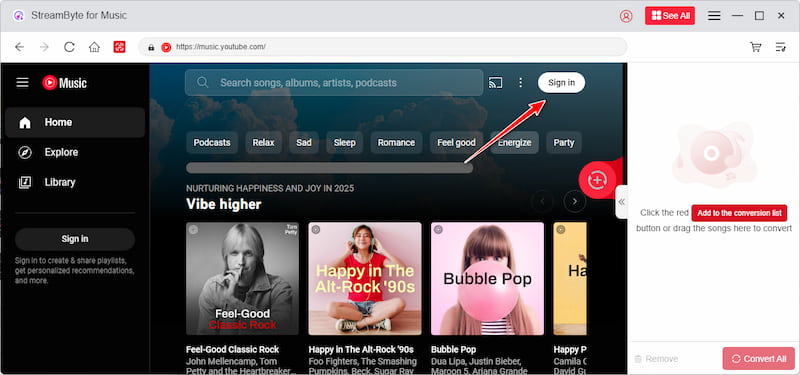
Step 3. Find the songs you want to convert to MP3 and click the "Add to the conversion list" button, or you can drag and drop them to the right sidebar.
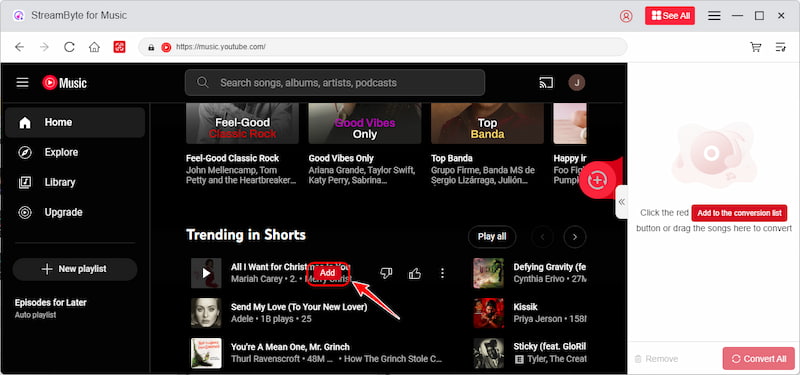
Step 4. The songs' output formats are set to MP3 by default. You can also choose to convert them to other formats.
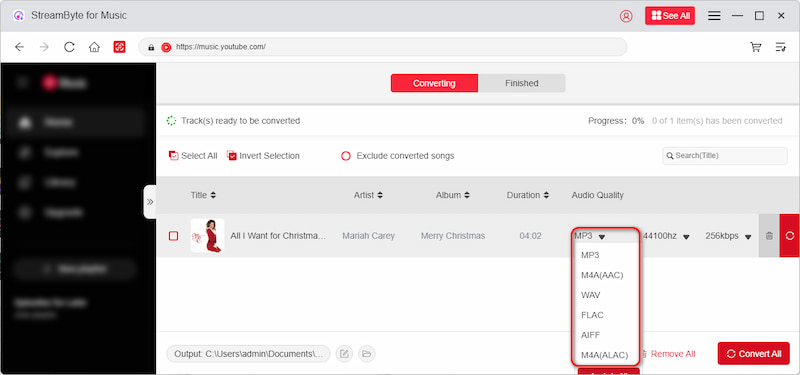
Step 5. After confirming the output format, click the "Convert" button to start the conversion.
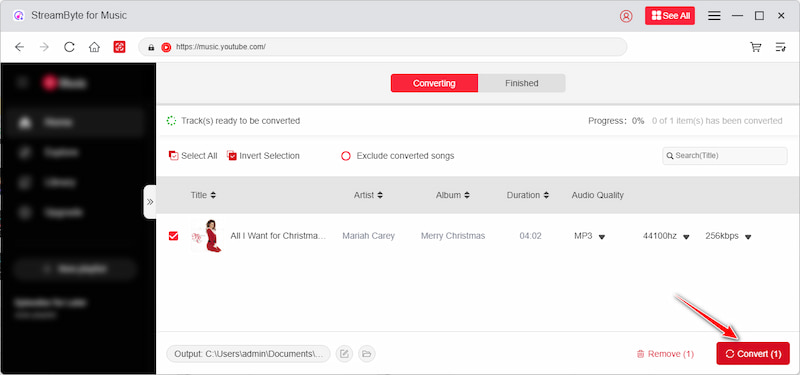
Now, you've successfully converted YouTube Music to MP3 with StreamByte for Music locally. Then, you can transfer YouTube Music to an MP3 player, an iPod, or your mobile phone to listen to them offline anywhere and anytime!
NoteBurner YouTube Music Converter is another useful converter. The same as StreamByte, it allows you to unlock the download feature for both YouTube Music Free and Premium accounts, and rip music from YouTube to multiple audio formats, including MP3. It supports a 10× faster conversion speed, and it claims to keep the original audio quality. The downloaded songs preserve ID3 tags like title, artist, and album. However, it doesn't support mobile devices, and sometimes the downloaded file may not be consistent with the original one.
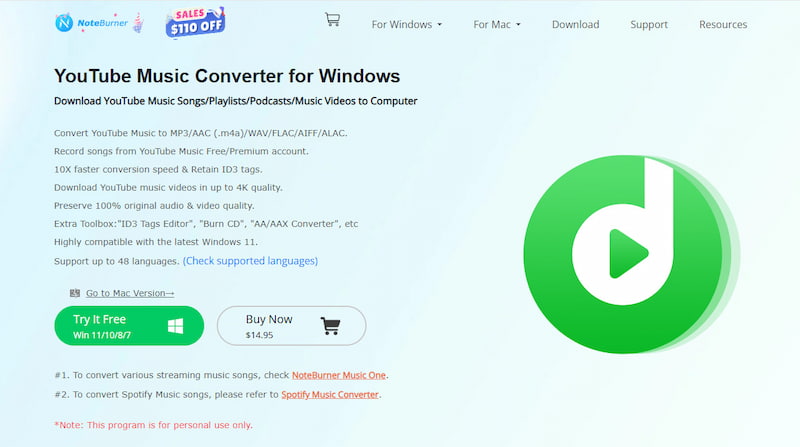
Pros:
Cons:
Another third-party tool for YouTube to MP3 conversion is VideoHunter YouTube Downloader. With it, your favorite YouTube videos can be easily played offline in MP3 format on any device without a network. Besides, it allows you to download various music types such as YouTube Music songs, playlists, and channels to MP3. But since it lacks a YouTube web player, you must copy and paste the YouTube video links into the VideoHunter program.
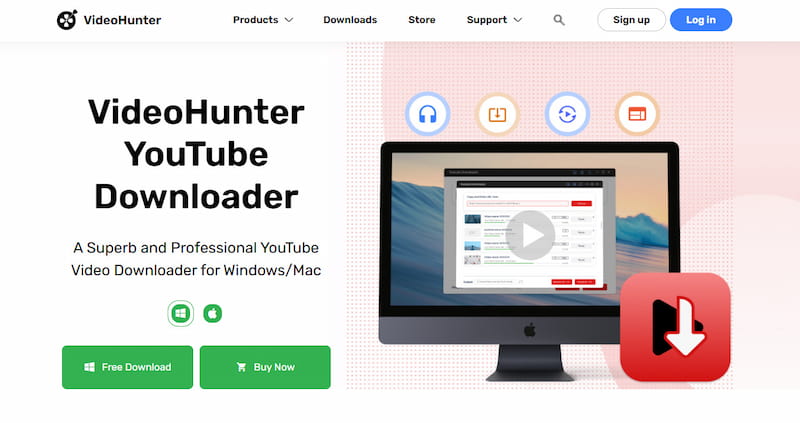
Pros:
Cons:
Above is the introduction to three software of YouTube to MP3 converter. There are also some free online tools for you to choose from, but you should be prepared to deal with the quality inconsistencies, slow download speeds, and the need for additional software if you use an online converter.
YTMP3 is an online YouTube-to-MP3 converter that allows you to download YouTube videos as MP3 files. It can work on desktop, tablet, and mobile devices since it's an online tool. You don't need to install any additional programs. However, it is noted that the audio quality may be damaged since it only supports converting YouTube to MP3 at up to 192kbps.

Pros:
Cons:
Another online YouTube to MP3 converter is Y2Mate. It operates similarly to the YTMP3 mentioned above. The process is simple. Copy the link to a song or a video you want from YouTube and paste it into Y2Mate. Choose the format as MP3 and then you can start the conversion. Annoyingly, there are some ads on the Y2Mate website, and you're forced to watch them.
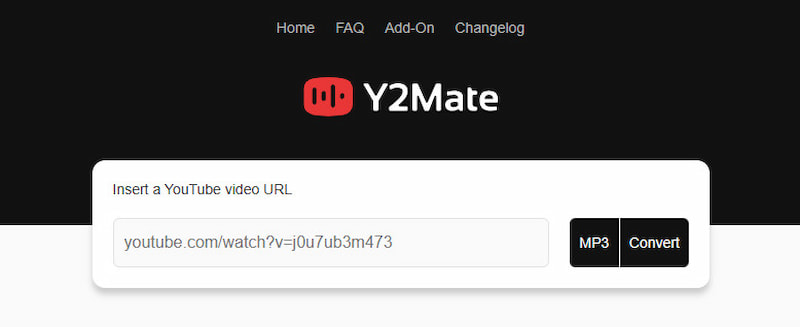
Pros:
Cons:
You can also take OnlyMP3 as another choice. It set MP3 as the default output format for both YouTube music and videos. All you need to do is copy and paste links, and it will automatically begin the conversion. Besides, OnlyMP3 applies WAF and SSL certificate protections to ensure users' safety. However, the audio quality will be damaged a lot due to its downloading at only 128kbps bitrates.
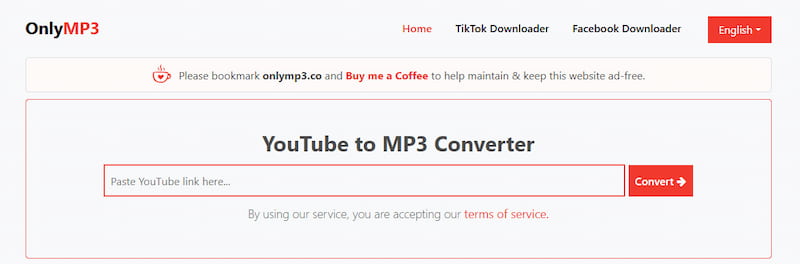
Pros:
Cons:
To visualize the difference between the six best YouTube to MP3 converters above, we'll provide a comparison chart below. Check it and find the information you are concerned about most.
| Compatibility | Quality | Speed | Output Formats | Batch Conversion | |
| StreamByte for Music | • Windows 7 or later (64-bit) • macOS 10.14 or above | 128kbps, 192kbps, 256kbps, 320kbps | 35× faster | MP3, M4A(AAC/ALAC), WAV, FLAC, AIFF | √ |
| NoteBurner YouTube Music Converter | • Windows 7, 8, 10, 11(32-bit & 64-bit) • macOS 10.15~ macOS 15 Sequoia | Up to 320kbps | 10× faster | MP3, AAC (.m4a), WAV, FLAC, AIFF, ALAC (.m4a) | √ |
| VideoHunter YouTube Downloader | • Windows 11/10/8/7/XP/Vista • macOS 10.14 or higher | Up to 320kbps | 8× faster | MP3, M4A | √ |
| YTMP3 | • Online | Up to 192kbps | Normal | MP3, MP4 | × |
| Y2Mate | • Online | Up to 192kbps | Quick | MP3, MP4 | × |
| OnlyMP3 | • Online | 128kbps | Slow | MP3 | × |
From our review and summary, we recommend StreamByte for Music as the best YouTube to MP3 converter since it stands out in terms of audio quality, conversion speed, and performance. It can be your reliable partner to convert YouTube Music to MP3.
Overall, to download YouTube Music locally for offline playing and listening on any occasion without a network, it's necessary to convert it to MP3. Although numerous tools are available online for this purpose, you should exercise caution when choosing the right one. Therefore, the software StreamByte for Music can be the best YouTube to MP3 converter without ads or quality loss. Try it now and feel its charm!

StreamByte for Music
Best music converter to download music from multiple streaming media without losing quality.

Subscribe to get StreamByte upgrades, guides, discounts and more in the first moment.
Invalid Email Address.