Spotify is one of the most famous streaming music platforms worldwide, which offers an extensive music library that users can play, download, and create personalized playlists over the Internet. However, downloading music from Spotify is difficult for free users, who have no download options. Even premium users can only listen to offline music on Spotify instead of on their local devices.
In this situation, you need an effective Spotify downloader to solve the problem. This guide explores five top-rated Spotify music downloaders across different devices, including PC, mobile, and online, to overcome the restrictions for unlimited playback. Read on to choose the most appropriate one and enjoy your offline music anywhere anytime!

StreamByte for Music is the best Spotify music downloader software with embedded web pages, giving you the original browsing experience. It's more than convenient since you can listen to Spotify music directly without installing its app as well as copying or pasting the songs' links. With this all-in-one Spotify downloader, you can convert Spotify to MP3 at up to 320kbps bitrates without loss. Moreover, StreamByte for Music supports both Windows and Mac operating systems, making multi-device switching more convenient and flexible.
100% Secure. No virus.
100% Secure. No virus.
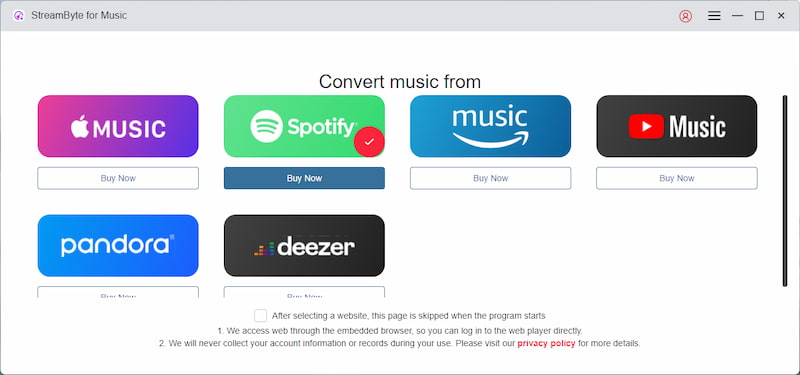
Key Features:
• Best Spotify downloader to convert Spotify music to various plain audio formats like MP3, M4A (AAC), WAV, FLAC, AIFF, and M4A (ALAC).
• Download Spotify music without DRM protection, allowing you to playback on any other devices freely.
• Provides high-quality audio output with up to 48000Hz sampling rates and 320kbps bitrates, satisfying users who desire superior sound quality.
• Batch processing with 35× lightning-like speed lets you not wait too long.
Plan Options:
• 1 Month License: $19.95
• 1 Year License: $99.90
• Lifetime License: $159.90
For more details about the StreamByte for Music pricing plan, please refer to the StreamByte Purchase Page.
Supported Operating Systems:
Windows: Windows 7 (7601) and later, 64-bit systems.
Mac: macOS 10.14 and later.
Pros:
Cons:
A step-by-step guide to this helpful Spotify downloader:
100% Secure. No virus.
100% Secure. No virus.
Step 1. Download, install and launch StreamByte for Music. In the startup interface, choose Spotify and log in to your Spotify account.
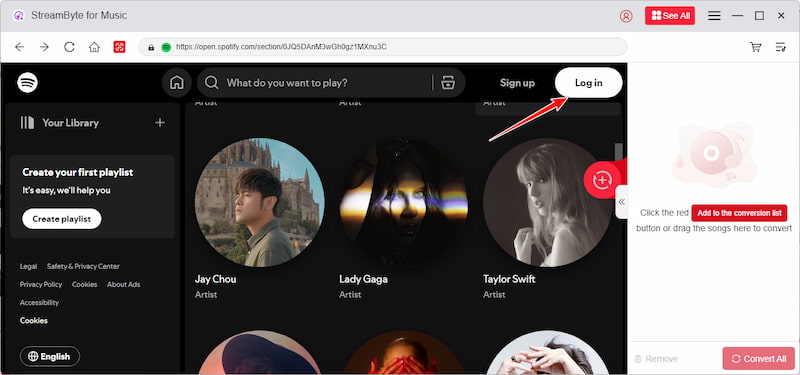
Step 2. Find and choose the music you want to download. You can click the "Add to the conversion list" button on the songs or drag and drop them to the right side.
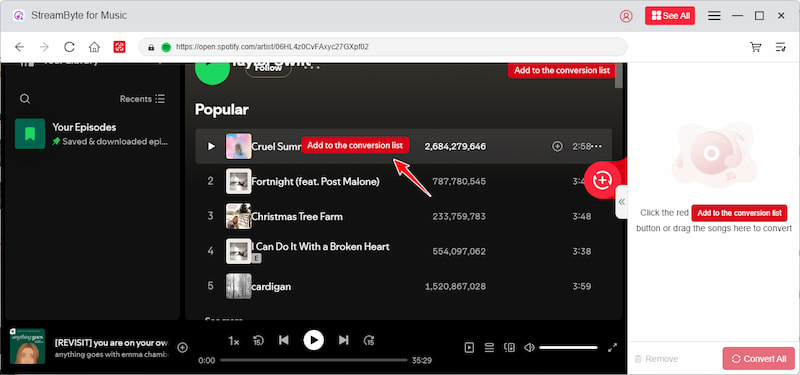
Step 3. After adding all music to the conversion list, click the "Convert" button to get the streaming music locally.
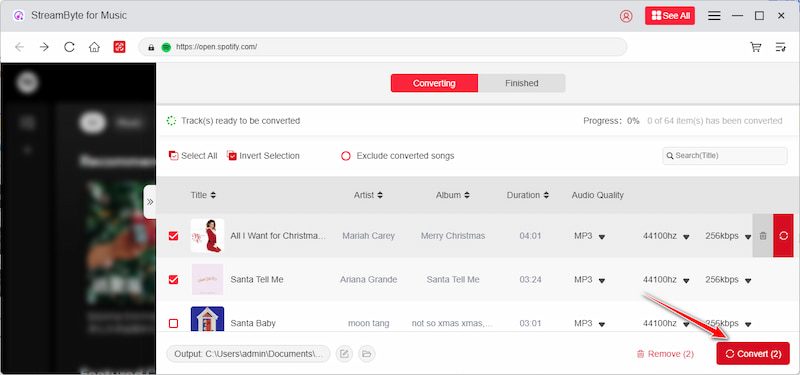
You May Also Like:
Another robust music-downloading tool is TuneCable Spotify Downloader, allowing users to download and convert Spotify music to WAV, FLAC, MP3, AAC, AIFF, or ALAC formats at 10× quicker speeds, enabling Spotify music to be offline played on various scenes and devices. Additionally, after conversion, it may preserve almost the original audio quality and ID3 tags. Apart from songs, TuneCable Spotify Downloader also supports downloading Spotify playlists, podcasts, radio, and more, for offline playing.
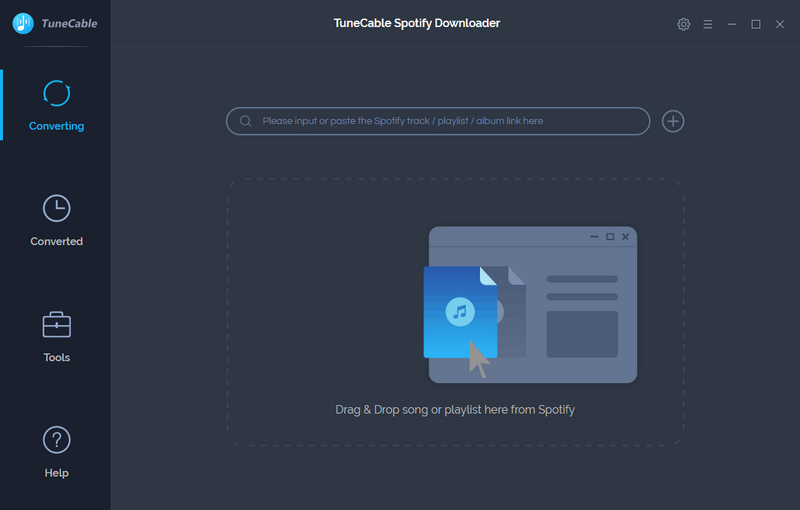
Plan Options:
• 3-Month Plan: $29.95
• Year Plan: $39.95
• Lifetime Plan: $89.90
Supported Operating Systems:
Windows 11/10/8/7
Mac OS X 10.15 or above
Pros:
Cons:
Unlike StreamByte for Music or TuneCable Spotify Downloader, SpotifyDown is a web-based Spotify Downloader. That is to say, SpotifyDown is an online tool and is totally free, so you don't need to install any program or application. You can copy and paste Spotify links of songs, albums, and playlists to SpotifyDown's web interface and download them to MP3 without extra fees. After that, you can successfully enjoy offline Spotify music anywhere. It's the best free online Spotify downloader and is easy to use.
You May Also Like:
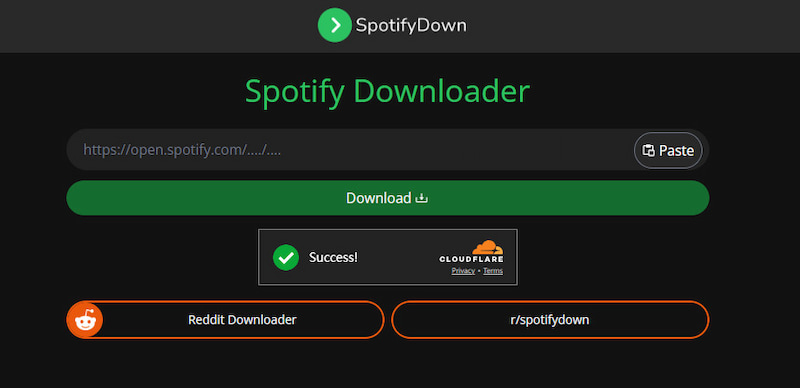
Plan Options:
• Totally free.
Supported Operating Systems:
• It's an online webpage.
Pros:
Cons:
Note
Although SpotifyDown is a 100% free online Spotify downloader, it is filled with pop-ups and advertisements, and when you paste the music link to it, you may be led to another ads page. Therefore, we cannot guarantee its security.
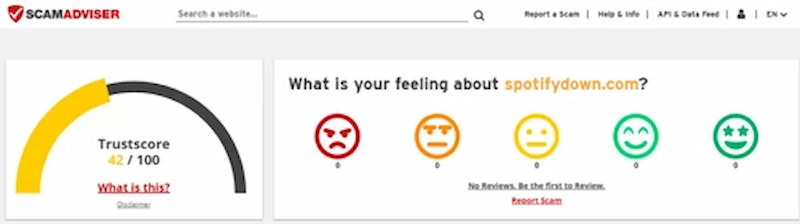
(SpotifyDown's trusted score from ScamAdviser.)
We've already reviewed Spotify downloaders for Windows, macOS, and online. Is there a program that can be used on mobile phones? Of course, now comes Spotify++ Mod APK,, the best Spotify downloader on iPhone/Android.
Spotify++ is a modified version of the official Spotify app, available as an APK (Android Package Kit) file. It is often created by third-party developers and includes various features unavailable in the official app. This app offers Spotify premium features, such as offline playback, ad-free listening, boundless skips and more. Users can easily download Spotify music on Android with Spotify++ Mod APK without membership, and Spotify++ IPA has been launched specially for iOS users.
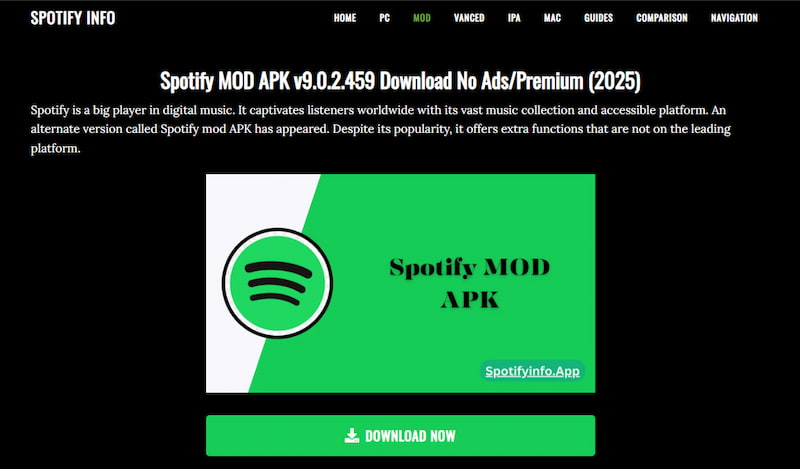
Plan Options:
• Free
Supported Operating Systems:
• iOS and Android
Pros:
Cons:
Telegram is a popular chat application that most people are familiar with, but did you know it can help you download Spotify Premium music without making a purchase? Actually, some third-party developers have created many chatting bots on Telegram, and the SpotifyMusicDownloader Telegram bot is a useful Spotify downloader that can effectively help you download music from Spotify.
By giving commands to the bot, users can search for Spotify music directly on Telegram. Besides, it allows users to add and remove tracks and manage Spotify music in the Telegram chat interface.
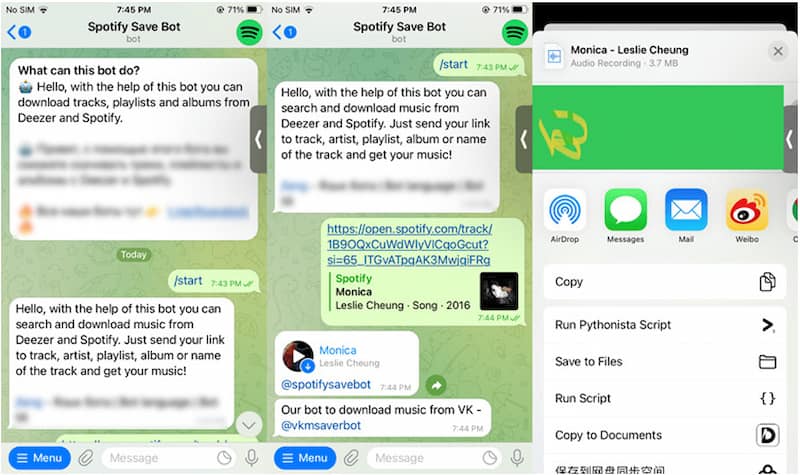
Plan Options:
• Free
Supported Operating Systems:
• It's a chatting bot on Telegram.
Pros:
Cons:
| StreamByte for Music | TuneCable Spotify Downloader | SpotifyDown | Spotify++ Mod APK | SpotifyMusicDownloader Telegram Bot | |
| Supported System | Windows 7 (7601) and later, 64-bit systems;macOS 10.14 and later. | Windows 11/10/8/7;Mac OS X 10.15 or above. | Online | iOS and Android. | Windows, macOS, iOS and Android on which you’ve installed Telegram. |
| Output Formats | MP3, M4A (AAC), WAV, FLAC, AIFF, and M4A (ALAC). | MP3, WAV, FLAC, AAC, AIFF, and ALAC. | MP3 | MP3, WAV, FLAC, OGG/Vorbis, AAC, and HE-AACv2. | MP3 |
| Pricing | Free trial;Paid from $19.95 | Free trial;Paid from $29.95 | Free | Free | Free |
| Sound Quality | 128kbps, 256kbps, and 320kbps. | 128kbps, 192kbps, 256kbps, and 320kbps. | Lossy | Same as in Spotify. | 128kbps |
| Batch Conversion | √ | √ | √ | √ | × |
| Converting Speed | 35× faster | 10× faster | 5× faster | Normal | Normal |
| Web Player | √ | × | × | × | × |
| Customizable Output Settings | √ | √ | × | × | × |
| Ads-free | √ | √ | × | √ | √ |
| Running Performance | Stable, effective, and of high quality. | Sometimes crashes. | Unstable | Not work when overloaded. | Occasional disruptions due to server problems, API changes, etc. |
In today's guide, we've introduced 5 best Spotify downloaders in 2025. These powerful downloaders can meet your needs for various operating systems, including Windows, macOS, iOS, Android, and online tools. If you want to download Spotify music on your mobile phone, try SpotifyDown or Spotify++ Mod APK. If you are a Telegram fan interested in AI chats, you can use SpotifyMusicDownloader bots on Telegram. Among all the choices above, StreamByte for Music review is the top Spotify downloader with lossless quality, DRM removal, high downloading speed and success rate. Don't hesitate to try it out and enjoy your offline Spotify music earlier!

StreamByte for Music
Best music converter to download music from multiple streaming media without losing quality.

Subscribe to get StreamByte upgrades, guides, discounts and more in the first moment.
Invalid Email Address.