Netflix is one of the most popular streaming video platforms, which offers millions of videos for users to watch online. Do you want to download Netflix movies, or collect Netflix videos personally for offline viewing? Netflix officially allows video downloads to be made in its app, but this feature is only available in Standard and Premium versions. Plus, Netflix limits the number of devices, the effective time for downloads, and the saving formats.
For more flexible use, I recommend you try professional Netflix downloader software, which can download videos from Netflix to digital formats locally and permanently. This post will compare the top 5 best Netflix downloaders, covering their features, pros & cons, and suitability. Read on and find the best Netflix downloader based on your own needs to achieve unlimited viewing and collection!

StreamByte for Video is the best overall Netflix downloader, especially suited for users who need high-quality downloads and batch processing. It has 8 times faster speed and resolution up to 1080p. Top decryption can remove DRM and region protections from Netflix. With its built-in web player, users can finish the whole download with simple add-set-download operations.
About the pricing, it has three subscription plans: 1-month ($39.95), 1-year ($129.90), lifetime ($169.90) licenses, and also provides a 14-day free trial version. During the 14 days, users can try all features of StreamByte for Video without limits on video quality or download quantity. However, the free version allows you to download the first 5 minutes of each video.
100% Secure. No virus.
100% Secure. No virus.
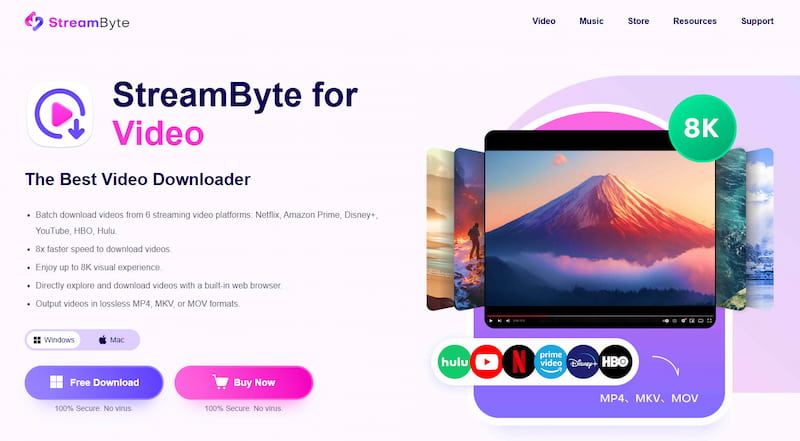
Next, let's see how to save videos from Netflix through the best Netflix downloader - StreamByte for Video.
Step 1. Choose the Netflix platform and log in with your Netflix account.
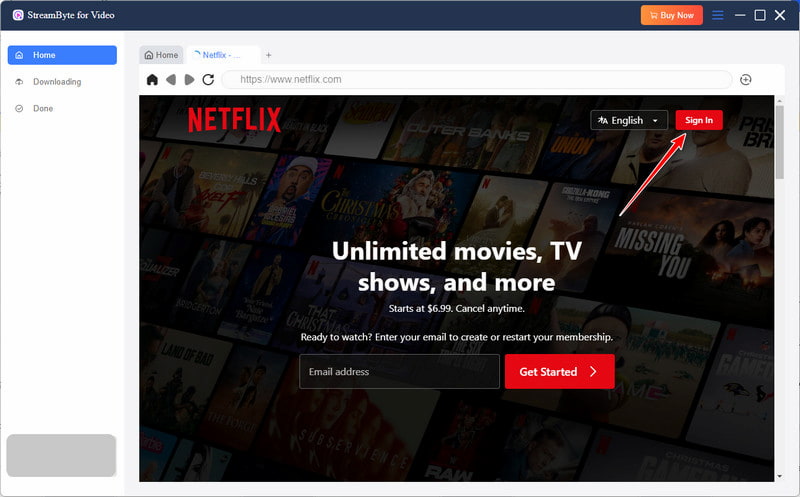
Step 2. Search for the movies, episodes, or shows you want from Netflix. You can choose them by clicking the Plus icon in the upper right corner.
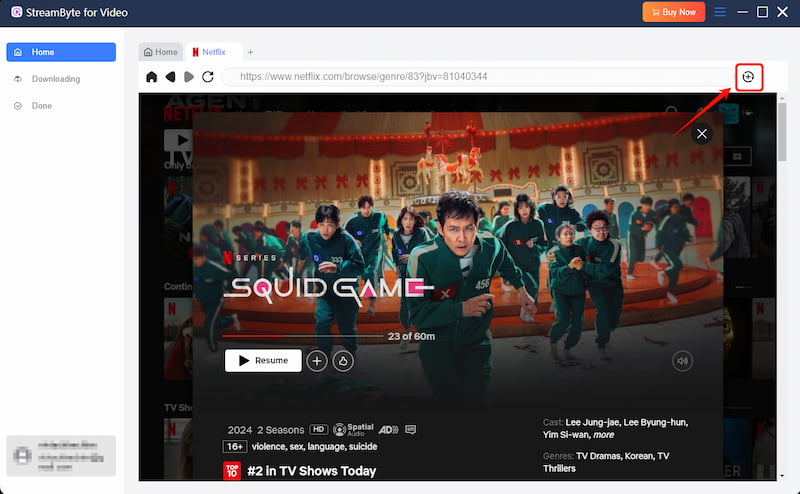
Step 3. After choosing the videos you want, adjust the output settings in the left-side section box. You can set output formats, save location, and subtitle languages, etc. Then, tap on the blue "Download" button in the lower right corner to start downloading.
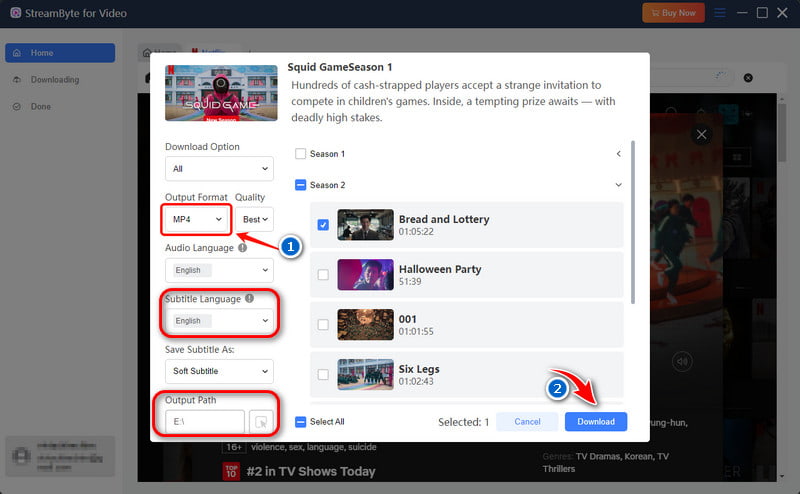
After that, you can move these Netflix downloads to any device to watch Netflix videos offline with ease!
Pros:
Cons:
StreamFab Netflix Downloader is also the best Netflix downloader option, which enables users to download videos from any Netflix region, like the USA and Germany. Its built-in browser makes it effortless for users to enter the Netflix interface, just like using Netflix. In addition, it is convenient with a fast download speed and can block Netflix ads automatically. However, StreamFab Netflix Downloader may have occasional download failures when the network is unstable.
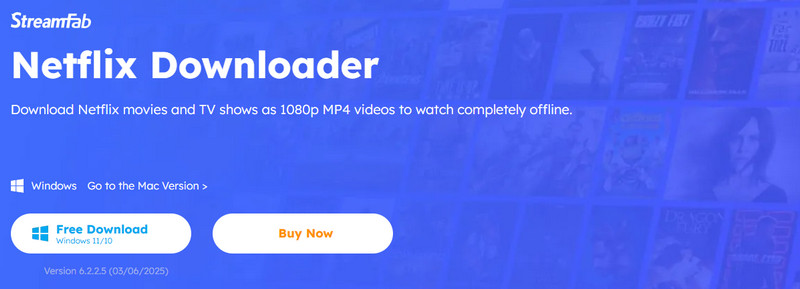
Pros:
Cons:
Another professional Netflix video downloader is TunePat Netflix Downloader. Like the above two, it also embeds a web browser for direct access to the Netflix library and supports up to 1080p definition. With it, the video downloads retain lossless quality with multilingual audio tracks and subtitles. Plus, it has a concise interface and is easy to use for newbies.
However, the conversion speed of TunePat Netflix Video Downloader is much slower than that of StreamByte for Video, and unstable network situations may cause the low quality of long Netflix video downloads.
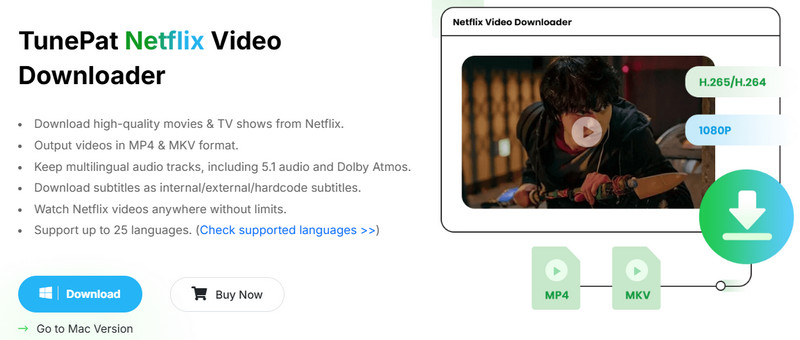
Pros:
Cons:
Pazu Netflix Video Downloader helps users download Netflix movies, TV shows, and episodes to MP4/MKV files on PC or Mac computers. There'll be no limits on quantity and time. Furthermore, Pazu preserves Dolby Vision or HDR10 and Dolby Atmos audio quality, which brings users an amazing audiovisual experience.
However, Pazu Netflix Video Downloader lacks frequent feature updates. Sometimes, it cannot remove the complex DRM protection of some Netflix videos, which causes download failures.
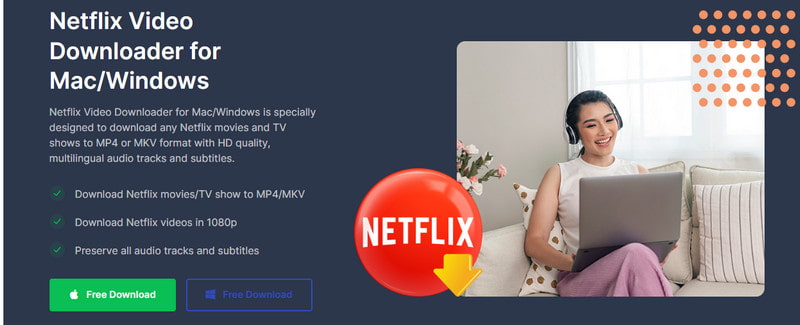
Pros:
Cons:
Unlike the four video downloaders mentioned, Audials Movie 2025 is a screen recording-based Netflix downloader. It allows users to record videos from Netflix and then download them as regular digital-format files, like MP4, MKV, WMV, and MOV files. If you adopt this tool, you need to play the videos on Netflix first and then start recording them.
However, since it essentially adopts real-time recording instead of direct downloads, the output quality will be easily affected by unstable networks and unavoidable real-time noise. Therefore, the result of Audials Movie 2025 will be lower quality, which may influence user viewing. And manual recording is very time-consuming, which causes low work efficiency.

Pros:
Cons:
To sum up, StreamByte for Video is the best Netflix downloader, with the richest features and the fastest 8 times downloading speed. StreamFab Netflix downloader, TunePat Netflix downloader, and Pazu Netflix downloader are all good alternatives to StreamByte for Video with their 1080p definition and the batch download feature. But all of them process downloads slower than StreamByte for Video. Audials Movie 2025 supports versatile output formats, but using it costs a lot of time.
You can choose the most suitable one based on your different needs. As far as I am concerned, StreamByte for Video is the most valuable recommendation due to its fast processing speed, high quality to 1080p, top decryption technology and ease of use, etc. Take action to download and try its free trial now!

Subscribe to get StreamByte upgrades, guides, discounts and more in the first moment.
Invalid Email Address.