Many Amazon Music users want to download and convert songs to MP3 for offline listening, but Amazon Music restricts downloads to its own app. Users cannot download music to digital files locally, like MP3, for convenient use. Plus, these downloads are only available during the subscription validity period of Amazon Music Unlimited or Amazon Prime Music.
To save your favorite Amazon tracks as MP3 files, you can resort to Amazon music to MP3 converters. This article introduces the top 6 best Amazon music converters, covering desktop-based software, online tools, and audio recorders. By comparing their pros and cons, we help you choose the most appropriate option. Read on to explore more!

StreamByte for Music is the best overall Amazon Music converter, which is cross-platform working on both Windows and Mac. It can remove the DRM protections of Amazon music and export MP3 music with lossless sound quality of up to 320kbps. Apart from MP3, it also supports WAV, M4A (AAC), M4A (ALAC), FLAC, and AIFF audio output formats, which can be adapted to various devices.
Additionally, given the efficiency and convenience of user experience, StreamByte for Music designs the batch-download feature with 35× faster speed and preserves ID3 tags for easy organization. With just three steps, StreamByte helps you realize offline listening anytime and anywhere!
100% Secure. No virus.
100% Secure. No virus.
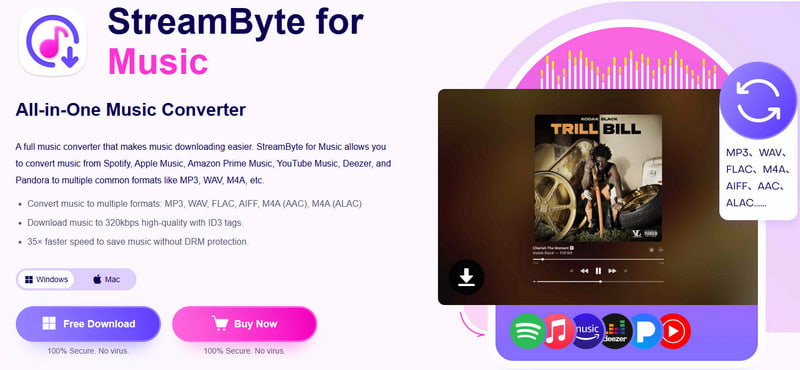
Key Features of StreamByte for Music:
• Lossless Conversion with Great Quality: Convert Amazon music to MP3, keeping the original audio quality at a high bit rate of up to 320 kbps.
• Versatile Output Format Options: Download Amazon music in multiple formats, including MP3, WAV, M4A (AAC), M4A (ALAC), FLAC, and AIFF.
• Fast & Batch Downloads: 35× faster speed, and the batch download features make converting Amazon music to MP3 in a short time.
• ID3 Tags Preserved: Download Amazon songs and retain their ID3 tags, like song titles, artists, album details, and other detailed metadata, which is handy for identifying and managing downloaded songs.
• All-in-One Web Player: Built-in Amazon Music web player for seamless access, browsing, and downloading of songs just like you are using the Amazon Music app.
Next, let's see how to use this unparalleled Amazon music converter - StreamByte for Music.
Step 1. Install and start StreamByte for Music. Choose the Amazon Prime Music platform and sign in with your Amazon Prime Music or Amazon Music Unlimited account.
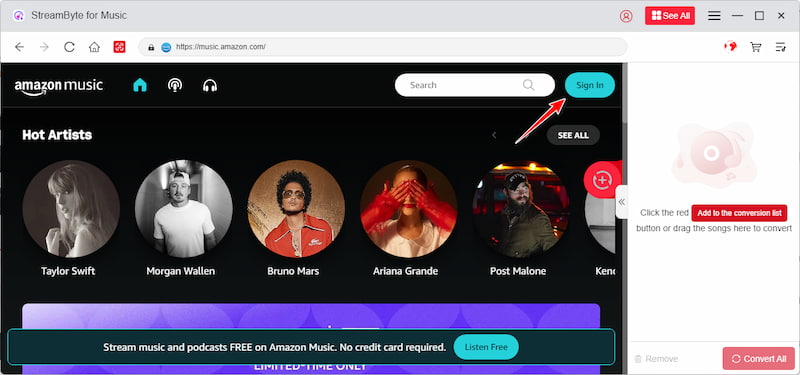
Step 2. Search for the needed Amazon songs and press the "Add to the conversion list" on the songs or directly drag songs to the right bar.
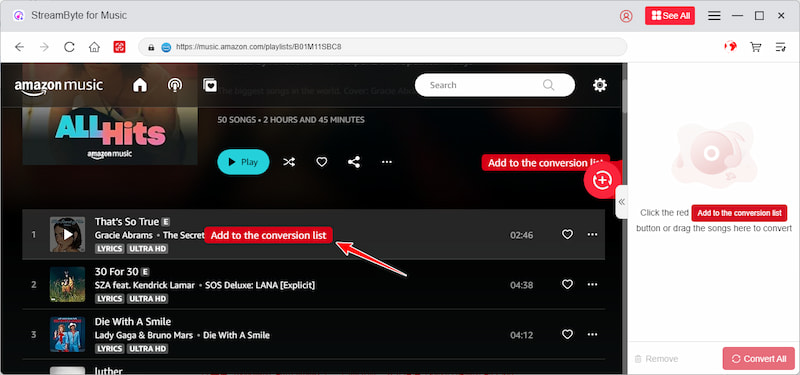
Step 3. Click the red "Convert" button in the lower right corner to start the conversion.
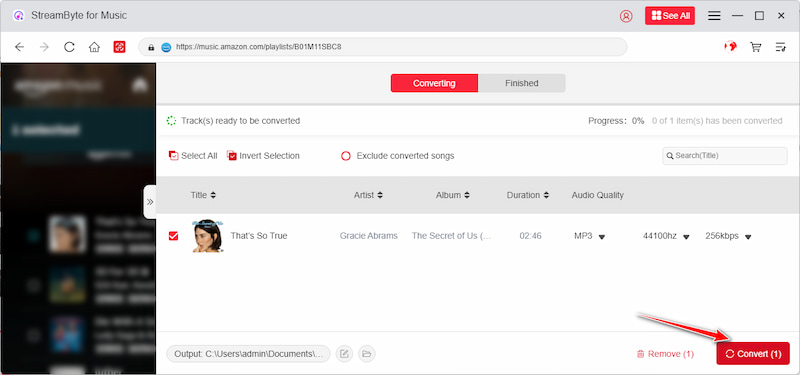
Pros:
Cons:
Undoubtedly, StreamByte for Music is the best pick among the best Amazon music converters. It has a good balance of high quality, fast speed, and ease of operation. Learn more about StreamByte through its free trial.
100% Secure. No virus.
100% Secure. No virus.
TuneBoto Amazon Music Converter is a professional music converter for Amazon users. It is capable of downloading songs from Amazon Unlimited or Prime Music to MP3, AAC, WAV, AIFF, FLAC, and ALAC formats. With a 10× quicker conversion speed, it can still export Amazon music of lossless HD sound quality with ID3 tags, like titles, artists, albums, etc.
However, you cannot ignore some drawbacks of TuneBoto. Due to its limited acceleration, the conversion time will be longer when it deals with a batch of large music files. Besides, unlike StreamByte, its free trial doesn't provide complete features, such as batch download and all output formats. You cannot experience TuneBoto's entire service before purchasing.
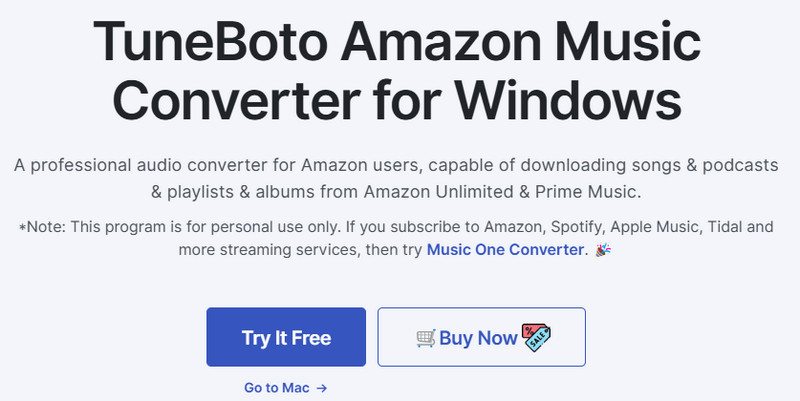
Pros:
Cons:
TuneBoto is a good alternative to StreamByte. But the processing speed is greatly slower than StreamByte's 35× speed, and its registered version starts at US$29.95, higher than StreamByte's starting at US$19.95.
AudFree Amazon Music Converter is another reliable desktop program for downloading Amazon music to MP3, FLAC, WAV, AIFF, M4A, and M4B. Its intuitive interfaces and simple operation are user-friendly. Plus, it allows you to adjust output parameters manually, covering bit rates up to 320kbps, audio channels, and sample rates.
Its conversion speed is much slower than StreamByte, especially when coping with playlists or a batch of songs. And many features are only available after subscribing to AudFree. For example, the free version can only convert limited songs without metadata ID3 tags, and the output quality of music is low.
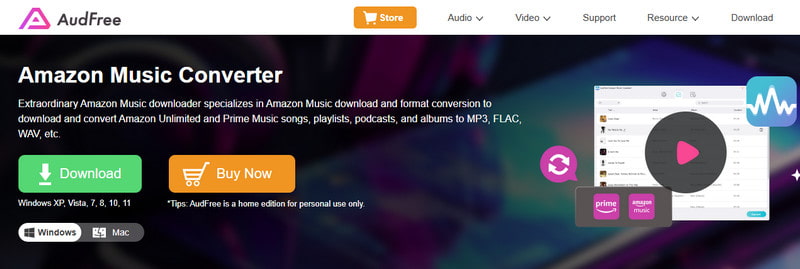
Pros:
Cons:
Amazon Music MP3 Downloader is a free online tool. With no need to install programs or extensions, it is a quick alternative to desktop software and enables you to convert Amazon music to MP3 on its website. As an online tool, it is open to almost all operating systems. With just the copy-paste step, you can finish the conversion process.
But on the other hand, online tools have the same potential issues. Downloading speed is unstable, which relies a lot on network and server conditions, and audio quality will be compressed and low. By the way, you'd better be cautious about pop-up ads and malware to avoid privacy risks when using online converters.
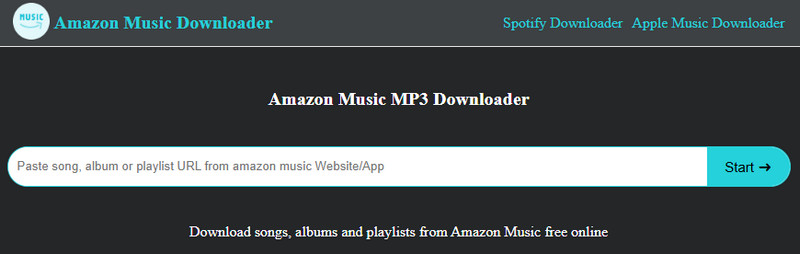
Pros:
Cons:
If you worry about the safety of online tools, turning to professional third-party software, like StreamByte for Music, is a good option.
Given that some of you may download Amazon music for your ringtones, video background music, or audio samples for reproduction. In these cases, you need Amazon music MP3 clips, not the whole song. Therefore, you can employ audio recorders to capture music playback directly in real time. Without clipping afterward, just export the captured audio to MP3 files.
Audacity is a top open-source audio recorder that supports multi-channel recording from a microphone or mixer and exports MP3, WAV, FLAC, OGG, and AIFF formats. Its noise reduction and audio-editing features bring you better audio output. However, manual recording one by one is time-consuming, and the sound is low-quality due to unavoidable noise in real time. Moreover, the clips are output without metadata.
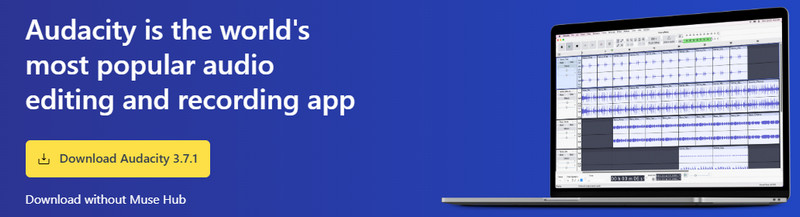
Pros:
Cons:
Apowersoft Online Audio Recorder is a free, web-based audio recorder. It can easily record audio on a browser from various sources, such as microphones, system sound, streaming platforms, etc. Plus, Apowersoft has intuitive interfaces and supports popular output formats like MP3, WAV, or AAC.
However, it isn't equipped with built-in audio editing functions. So, if you have editing or noise reduction requirements, you need other audio-editing software (such as Audacity). Like most online tools, it is also easily affected by unstable networks and has potential risks.
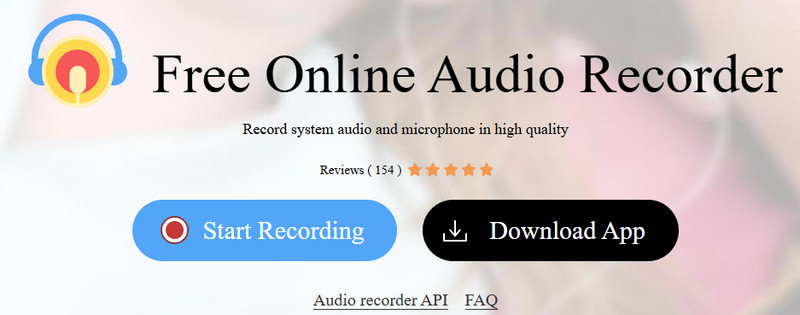
Pros:
Cons:
How to choose an Amazon Music downloader?
You can judge by the following items of an Amazon music downloader: supported systems, output formats, and quality, conversion speed, safety, etc.
Is it legal to download music from Amazon Music?
It is up to what you do with the downloaded Amazon songs. If you only use them for offline listening, creating your own ringtones, or other private usage, you don't need to worry about legacy issues. However, please don't employ Amazon music downloads for any profit-making purposes.
Among the top six Amazon Music to MP3 converters, StreamByte for Music is the best overall for its comprehensive features. TuneBoto is the best alternative to StreamByte with quick processing and good quality. Besides, Audacity is the best free tool and Apowersoft is the best online tool for recording and converting music. You can accordingly choose the best Amazon music converter.
I strongly recommend you try StreamByte for Music as it has the fastest conversion, high output quality and user-friendly interfaces. Now download and enjoy a 14-day free trial!

StreamByte for Music
Best music converter to download music from multiple streaming media without losing quality.

Subscribe to get StreamByte upgrades, guides, discounts and more in the first moment.
Invalid Email Address.