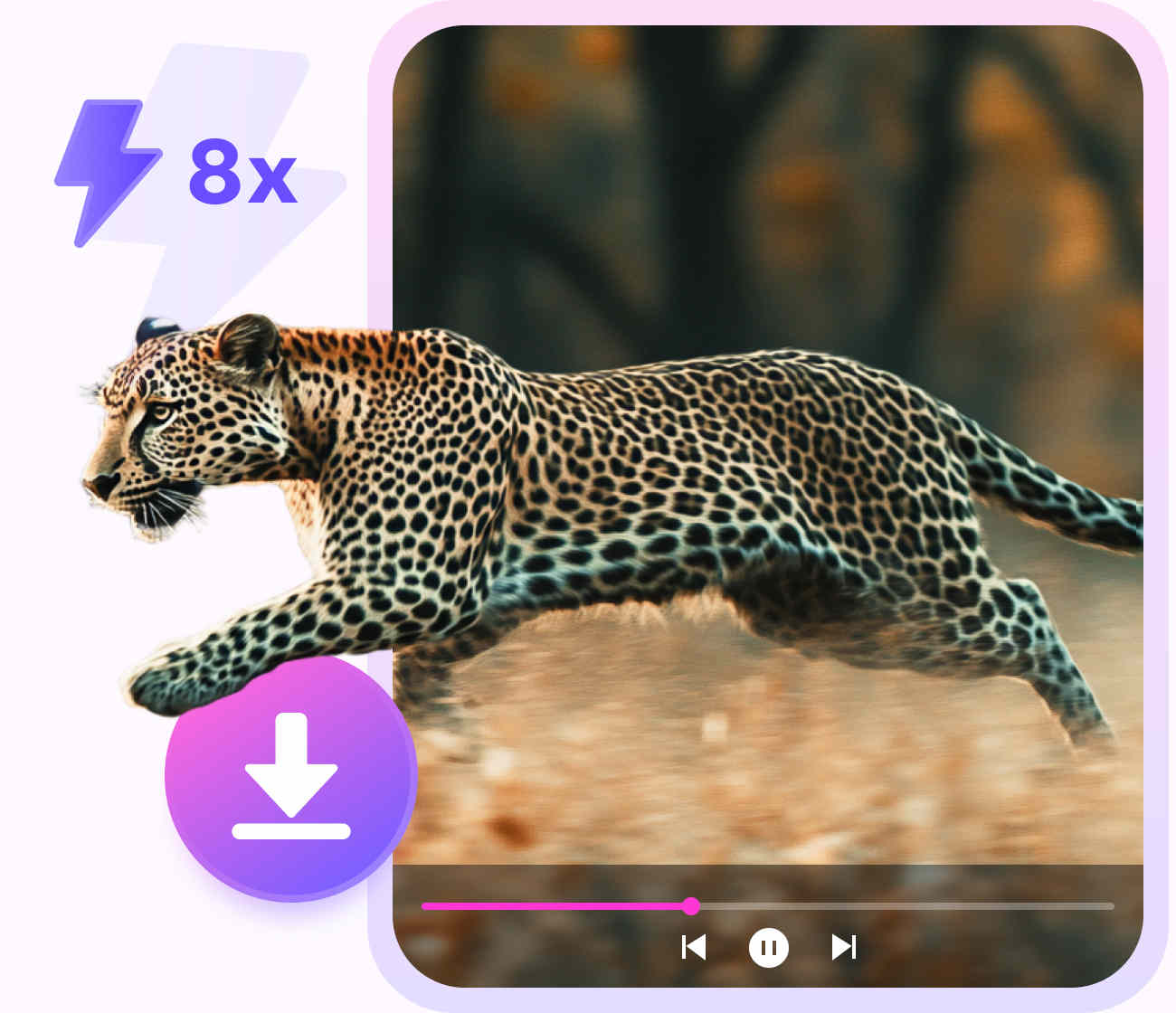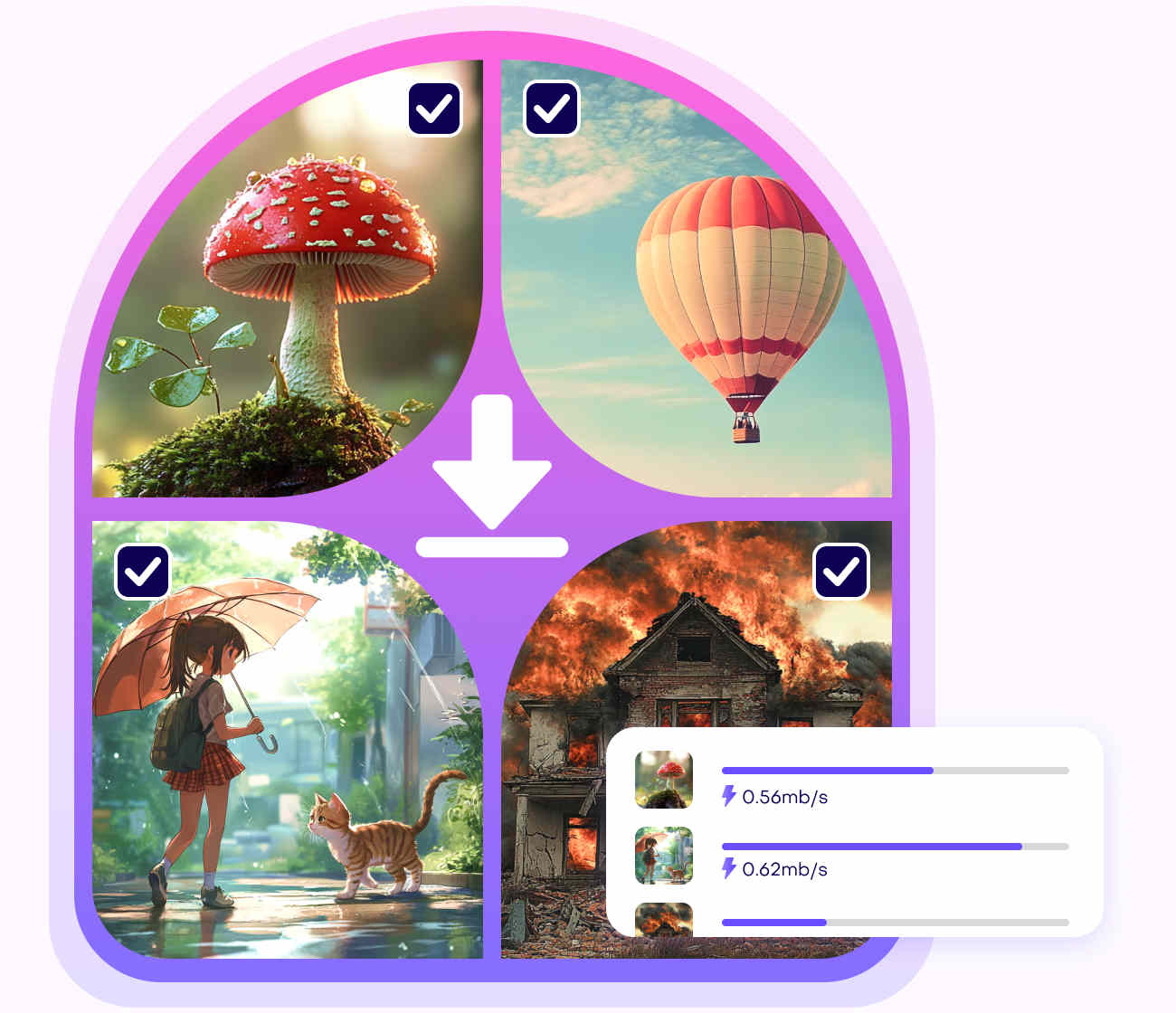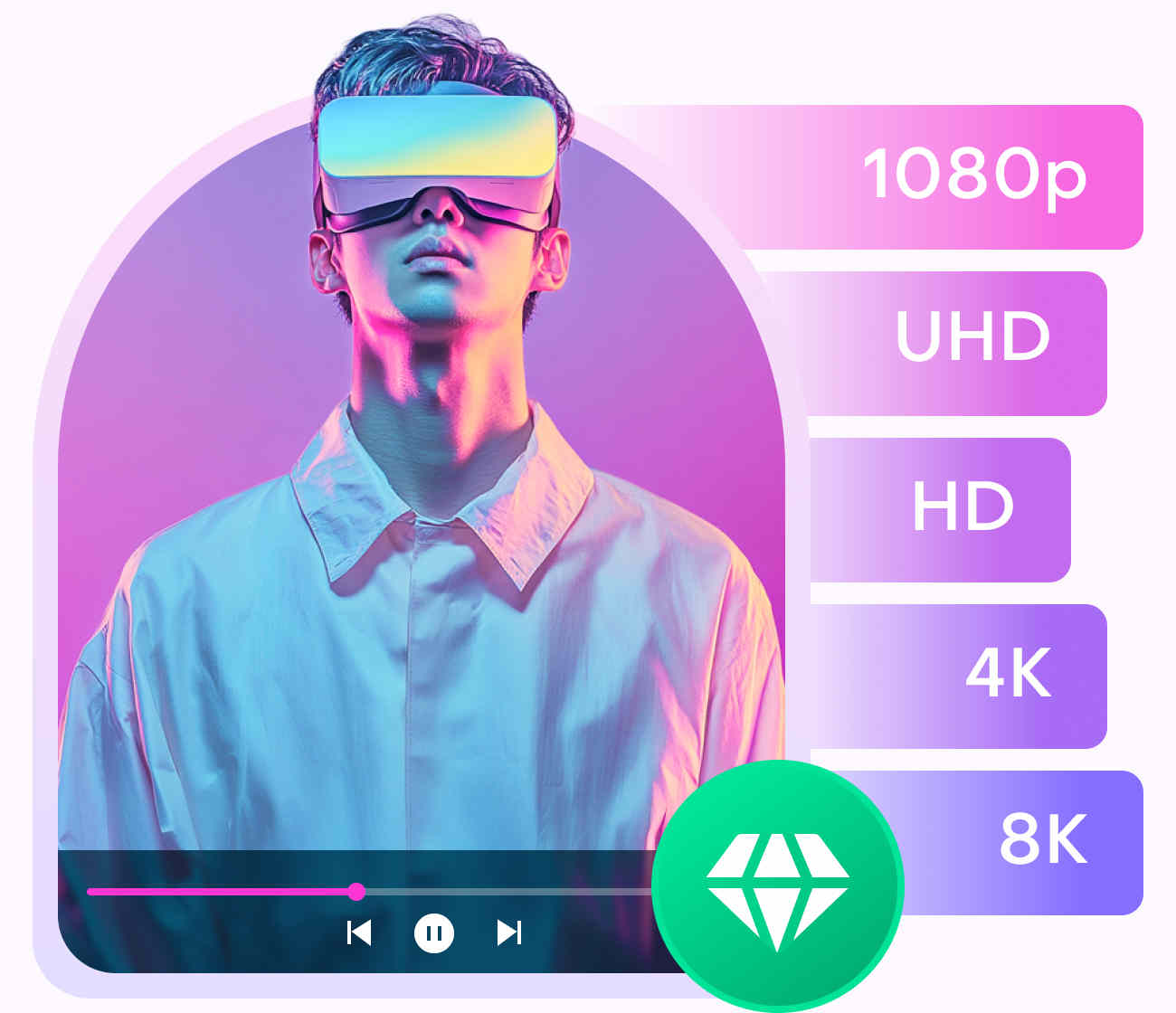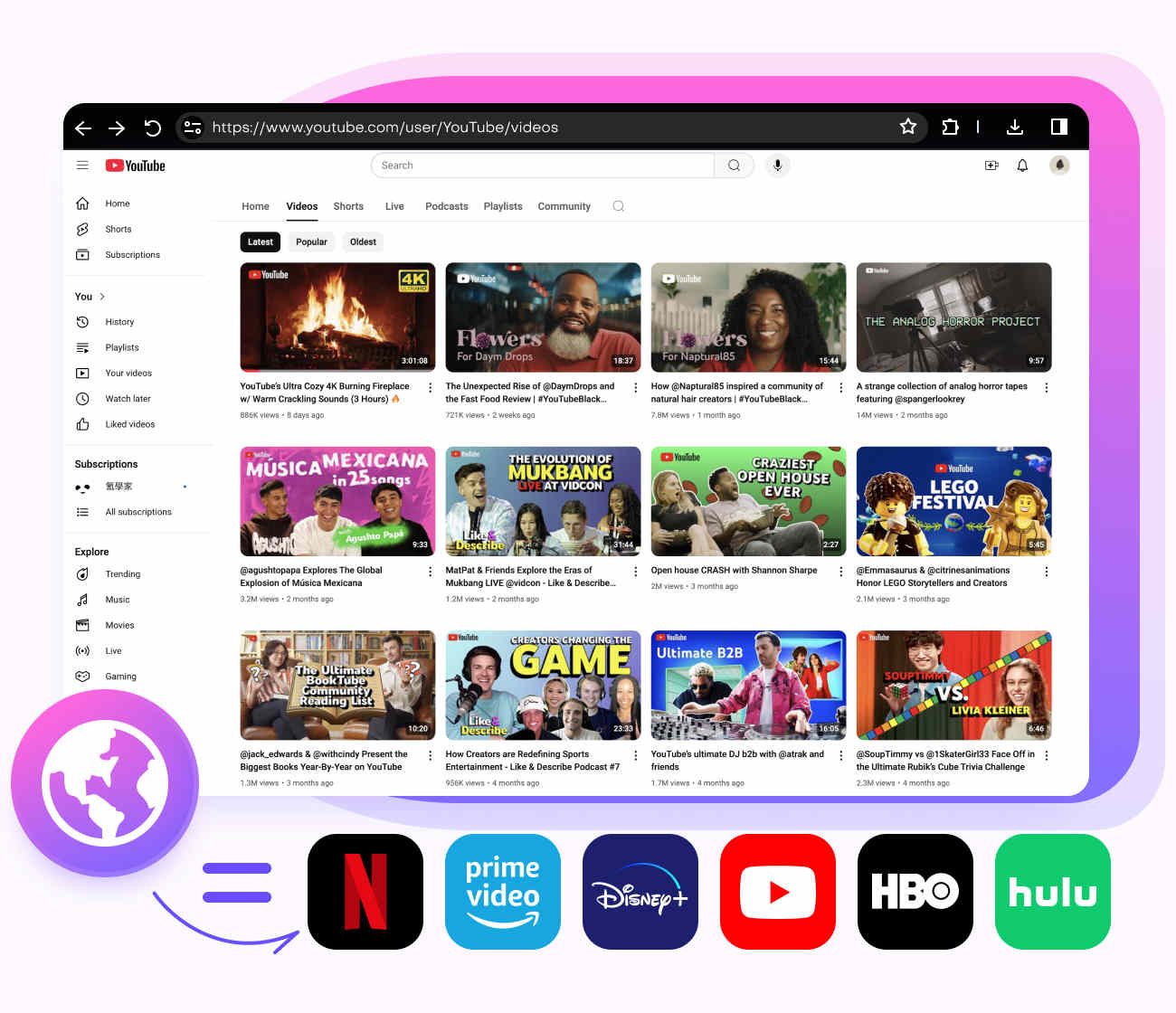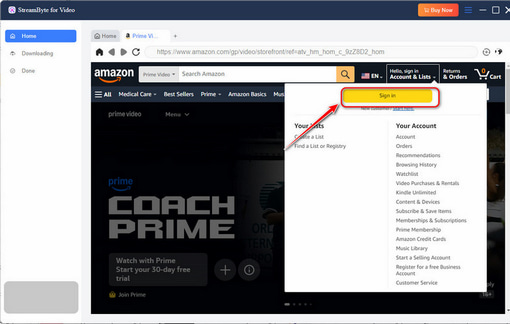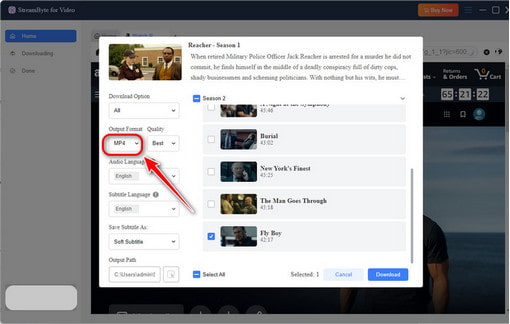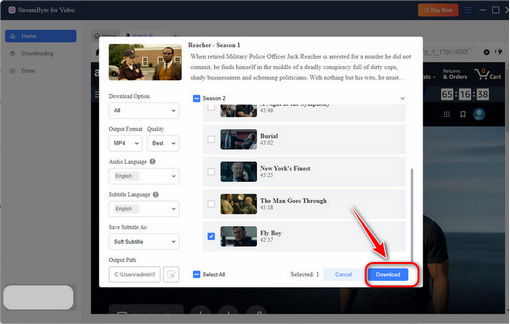8× Faster Video Download Speed
By applying both GPU and hardware acceleration technologies to our software. We have boosted the video download speed to 8× faster than traditional video downloaders. This incredible feature assists you in acquiring the native videos in a few minutes. In addition, StreamByte for Video can still maintain the original image and sound without quality loss under the peerless speed. In brief, with this tool, you can easily and quickly download streaming videos from the 6 platforms above.